I remember the morning I missed a priority call because my schedule was on paper. I felt frustrated and knew there had to be a better way.
Now I’m about to use a friendly, interactive self-assessment quiz to see if FSM software can fix those gaps. The test moves at my pace and uses clear sliders so I can answer honestly without wasting time.
This tool focuses on real work: field scheduling, dispatch, on-site workflows, and mobile needs. I’ll get immediate insights that show where my team excels and where software could reduce errors, boost first-time fixes, and improve SLA compliance.
The results point me to action: hold off, pilot a solution, or prioritize features for implementation. I’ll leave knowing which FSM capabilities matter most to my business and how to turn reflections into measurable outcomes.
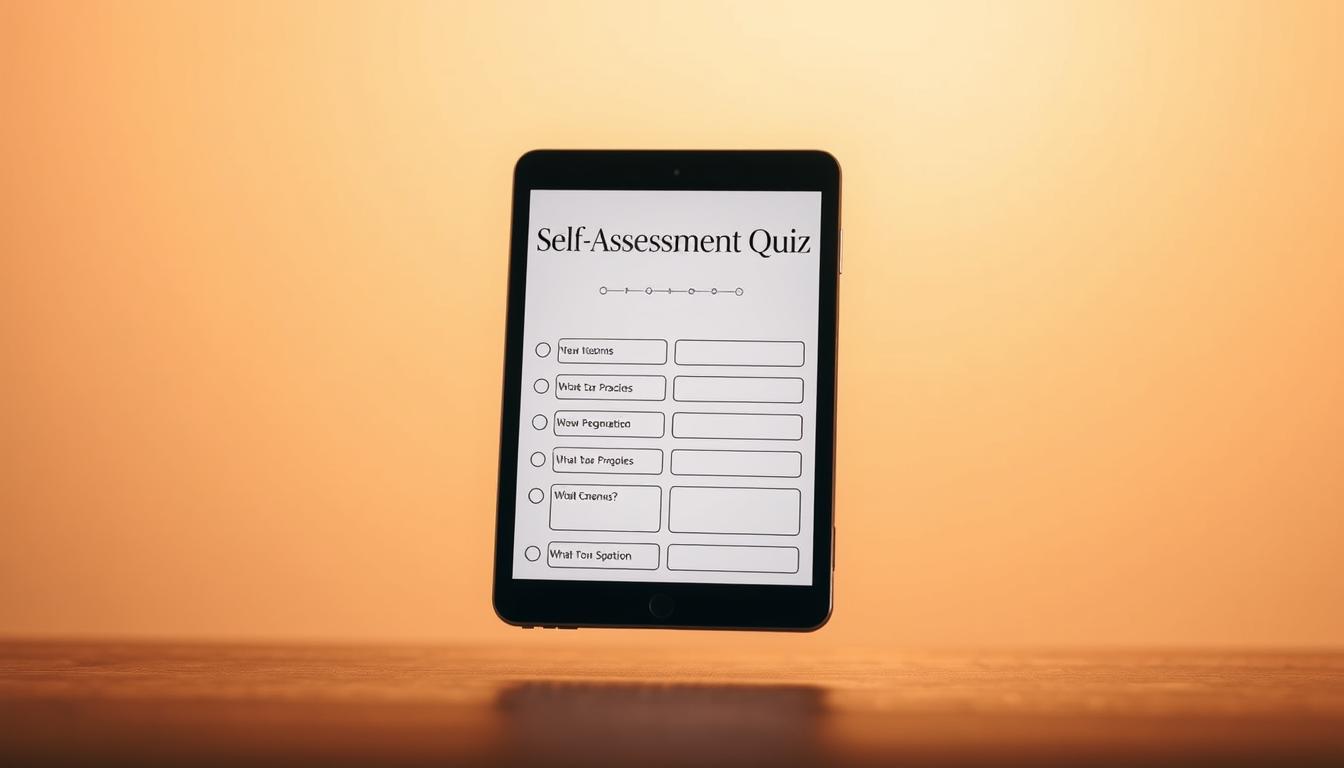
Key Takeaways
- I can complete the assessment quickly using simple sliders and plain-English prompts.
- The quiz gives practical insights tied to field work and customer outcomes.
- Results highlight software gaps versus process issues so I can act smarter.
- I can retest after changes or run a small pilot guided by the findings.
- The approach keeps focus on outcomes, not technical jargon.
- Even a “not yet” result offers clear steps to improve current workflows.
Why I’m Taking This Self-Assessment Quiz Today
My main goal is to get clarity on what will actually improve my field service work. I want a fast way to help understand which areas deserve attention and which changes will move the needle.
I’ll focus on people, processes, and tools that match my values: transparency, reliability, and responsiveness. Honest answers matter, so I’ll treat each test prompt like a real situation from my life in the field.
I’m mindful of time. Popular tests like the Big Five and TypeFinder take about 15 minutes, so I won’t let this long take more minutes than necessary.
I’ll use the results to spot where software could automate repetitive tasks and free me to work on growth and customer relationships. I’ll also weigh trade-offs tied to personal values — cost versus capability, speed versus thoroughness.
In short, I’m taking this test to gain practical insights that align with my career and the type of business I run today, so decisions feel like the right way forward.
How This Self-Assessment Quiz Works
My aim is a quick, practical run-through that surfaces real operational pain points.
Time to complete: I’ll finish in about 10–15 minutes, matching popular tests where concise questions prevent a long take.
Answer format: Each prompt uses a slider scale from strongly disagree to strongly agree so I can fine-tune my answers and show nuance in how operations behave under pressure.
Be honest: There are no right or wrong answers. I treat each item like a real situation and answer so the tool can help gain useful insight.
The questions probe scheduling discipline, dispatch coordination, mobile workflows, and customer communications. They borrow the structure of personality and temperament tools to help me help understand patterns without turning this into a diagnosis.
Quick notes
I’ll take test items at face value and avoid gaming results. Plain-English prompts keep the experience intuitive and ready to guide next steps.
Start the Self-Assessment Quiz
I’ll start by answering focused prompts that map directly to how my field teams operate day to day. Each section uses a slider-style scale to surface practical gaps quickly.
Operations fit: scheduling, dispatch, and on-site work complexity
I rate how consistently I schedule jobs, dispatch efficiently, and handle on-site complexity across service areas. These questions show where processes break down and which areas need standard work.
People and workload: team size, skills, and training needs
I evaluate my team’s skills and training. The test helps identify strengths and weaknesses so I can plan coverage during peaks and target training where it matters most.
Customer experience: communication, SLAs, and satisfaction
Prompts ask if my communication and SLA practices meet expectations. Honest answers help identify whether a system could standardize updates and boost satisfaction.
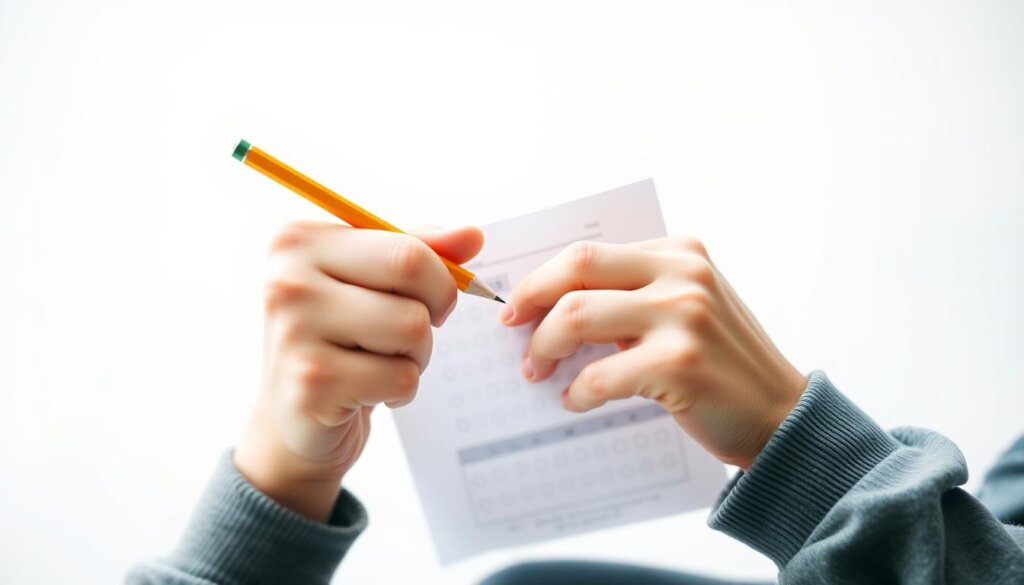
Data and visibility: tracking, reporting, and insights
I check if I can view job status, tech locations, inventory, and post-job metrics without spreadsheets. This section helps identify blind spots that block fast decisions.
Tools and tech: integrations, mobility, and scalability
Questions explore whether current tools integrate, support mobile work, and scale with growth. This helps identify technical limits that slow daily flow.
Costs and growth: efficiency, revenue impact, and expansion plans
I rate admin time, routing efficiency, and upsell opportunity. The test helps identify whether efficiency gains could justify an FSM investment or a small pilot.
I take test items honestly so the results help identify strengths and weaknesses I can act on. After I take the test in each domain, I’ll have a clear sense of where to improve or pilot change.
Scoring and Results: My Readiness Level for FSM
Turning my responses into a weighted score gives me a practical path forward.
How the scale works: the assessment uses weighted scoring across six categories — operations, people, customer experience, data, tech, and costs. Each category converts my answers into a category score so I can see what drove the outcome.
Result tiers and what they mean
I get a simple tiered result: Not Yet (optimize processes), Maybe (pilot a narrow feature), or Yes (FSM could help now). This test based approach assigns extra weight to foundational gaps like dispatch chaos or missing job visibility.
The output highlights actionable insights and my strengths to protect during change. If I barely miss the next level, the report shows which questions and domain changes could tip me over.
That gives me a clear baseline for tracking growth and a concise results page I can use to plan next steps.
Interpreting My Results for Real-World Decisions
My score becomes a tool, not a verdict — it points to practical next steps. I use the report to decide whether to improve processes, run a small pilot, or plan a full rollout.
If my score is low: optimize current processes and reassess later
If I score low, the assessment helps identify simple fixes first. I tighten scheduling rules, standardize job notes, and clear up dispatch rules before buying software.
If my score is moderate: pilot a focused FSM tool to test fit
When I’m in the middle, I take test steps that help gain evidence. I pilot in one or two areas, measure core KPIs, and use those results to gain insight without overcommitting.
If my score is high: prioritize an FSM rollout and ROI tracking
If readiness is high, I plan migration, set clear milestones, and track ROI from day one. I bring stakeholders on board, align on my values, and preserve strengths while addressing weaknesses in order.
Honest inputs matter. I’ll retest after major changes to verify progress and use the assessment as an ongoing guide, not a one-time judgment.
From Insights to Action: Aligning With My Values, Strengths, and Work
My goal is to turn assessment scores into steps that reflect what matters most to me. I link results to my values so each change feels purposeful in life and business.
Mapping results to personal values and goals at work
I map outcomes to my personal values like reliability and transparency. That helps me set clear goals for each phase, such as fewer no-shows or faster invoicing.
This approach helps understand trade-offs. I pick only the features that match my priorities and avoid needless complexity.
Leveraging strengths and addressing weaknesses for implementation
I list the strengths I already use—dispatch discipline, safety checklists, or steady scheduling—and plan how software can amplify them.
I note where strengths weaknesses intersect, like strong planning but weak real-time updates. Then I choose workflows to bridge those gaps.
The assessment help pointers show which areas to tackle first. I take test results into a kickoff session, assign owners for weak spots, and aim for quick wins that build momentum.
How This Quiz Compares to Popular Assessments
Seeing this readiness tool next to recognized personality and strengths tests helps me translate abstract results into action. I want to know how it borrows from established assessments and where it stands apart in practical terms.
Personality and type: Big Five, MBTI/TypeFinder, and temperament
The Big Five is about 50 questions and takes ~15 minutes. TypeFinder/MBTI runs about 44 questions and also takes ~15 minutes.
Temperament tests often have ~40 questions and finish in ~10 minutes. These focus on personality type and temperament patterns under stress.
This readiness tool is personality-informed but centers on operational readiness, not labeling a personality type. It uses the same clear prompts and quick timings to produce actionable insights for field work.
Values and priorities: Life Values, Personal Values Assessment
Life Values uses 55 paired comparisons; Personal Values Assessment asks you to pick ten value words. Both help clarify what matters most in life and career.
I like that this tool links values directly to software choices, so outcomes tie to my priorities rather than abstract rankings.
Strengths and skills: HIGH5, strengths inventory, and aptitude tests
HIGH5 (~120 questions, ~15 minutes) and strengths inventories focus on practical strengths and team fit. They deliver action-oriented, scalable insight.
Similarly, this test-based tool turns insights into specific next steps for operations, training, and rollout pacing. It blends inventory-style feedback with clear recommendations for career and team growth.
How Long It Takes and How Often I Should Retake
I prefer short tests that give meaningful results without becoming a long take. Knowing the time I need helps me plan around jobs and stay consistent with retakes.
Typical duration and question volume for reliable insights
I can expect to spend only a few minutes—about 10–15 minutes—to complete the test. Many established assessments use similar lengths: Big Five (~50 questions), TypeFinder (~44), and temperament tests (~40).
This question count captures patterns without making the process feel like a long take. Honest answers and steady pace improve the accuracy of results and point to useful next steps for my career and growth.
Retest frequency: every 6-12 months or after major changes
I’ll retake the self-assessment test every 6–12 months or after big shifts—new team members, new markets, or added service lines. That retest frequency helps me track measurable growth in on-time arrivals, first-time fix rates, and invoice cycle times.
When I take test again, I keep the context similar so the results are comparable. Short duration, consistent cadence, and honest responses make this approach dependable as my life and skills evolve.
Next Steps After My Assessment
Once results land, my priority is a short roadmap that makes change manageable. I want clear steps I can act on this week and a simple way to track progress against my goals.
Turn results into a roadmap:
Turn results into a roadmap: quick wins, pilots, and metrics
I’ll pick 2–3 quick wins tied to clear goals like faster scheduling and higher first-time fixes. Then I’ll run a 30–60 day pilot that focuses on one narrow area and one chosen tool.
I’ll set measurable KPIs and capture one insight per week so evidence drives decisions. I will prioritize my strengths and upskill specific skills where weaknesses could block adoption.
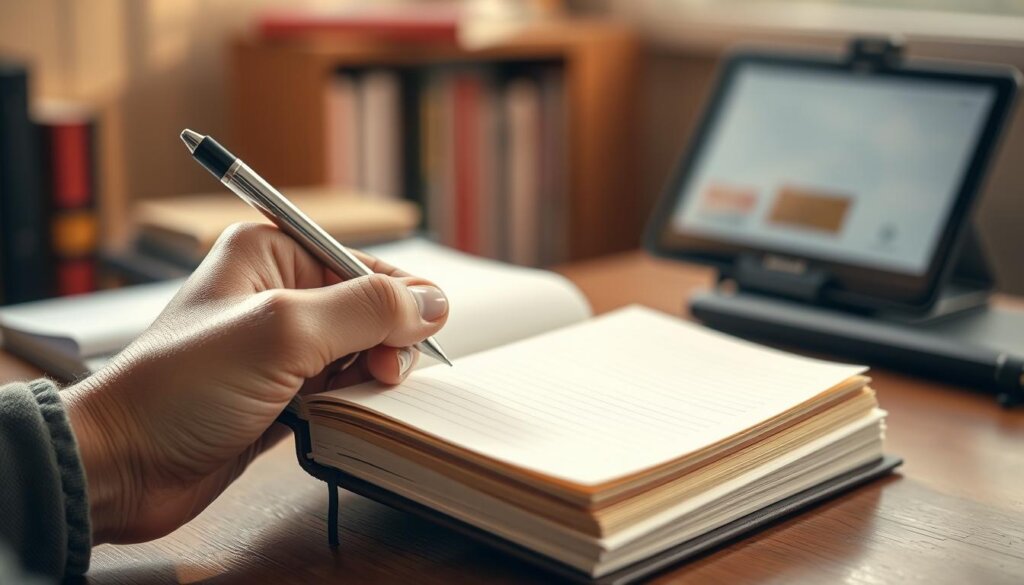
When to consult experts or book a demo to validate fit
I’ll take test findings to vendors and book demos that address my top areas—dispatch rules, mobile workflows, and integrations. Assessments help identify blind spots, so I’ll prep sample work orders and routes to stress-test features.
If values alignment or compliance matters, I’ll add a security checklist to the pilot. I’ll involve people early—techs, dispatchers, and finance—so feedback is real and useful for my career and team growth.
Final steps: I’ll retake the self-assessment test after the pilot to measure growth and decide whether to expand, iterate, or switch tools based on the evidence I help gain from the trial.
Conclusion
I close with a simple promise: I’ll use my results as a short, practical way forward so decisions feel clear, not overwhelming.
The approach is test based and fast, so honest inputs produce immediate insights about my readiness level and the type of tool that fits my values. I treat the process like other respected tests—personality, temperament, and inventory tools—that help me view trade-offs without a long take.
I plan a retest on a six- to twelve-month frequency or after major changes. Then I’ll take test findings to my team, book demos if needed, and move step by step toward a solution that sticks.
See how FieldAx can transform your Field Operations.
Try it today! Book Demo
You are one click away from your customized FieldAx Demo!
FAQ
What is the purpose of this assessment about FSM software?
I use this assessment to gauge whether field service management software fits my operations, people, and growth goals. It helps me spot gaps in scheduling, dispatch, customer experience, and data visibility so I can decide on next steps.
How long will it take me to complete the assessment?
The test takes about 10–15 minutes. I designed it to be quick but thorough, so I get useful results without a long time commitment.
What answer format does the assessment use?
I answer with a slider scale ranging from strongly disagree to strongly agree. That format lets me express nuance across operations, people, and tech categories.
Do I need expert knowledge to complete this assessment?
No. I just need to be honest about current processes, team skills, and pain points. There are no right or wrong answers—only insight into readiness and priorities.
What categories does the assessment cover?
The assessment explores operations fit, people and workload, customer experience, data and visibility, tools and tech, and costs and growth. Each area helps me form a rounded view of readiness for FSM software.
How are results scored?
Results use weighted scoring across categories to produce a clear readiness level. The weighted model reflects the relative importance of operations, people, and technology for real-world implementation.
What do the result tiers mean?
I’ll see one of three tiers: Not Yet, Maybe, or Yes. “Not Yet” means I should optimize existing processes first. “Maybe” suggests piloting a focused tool. “Yes” means prioritizing an FSM rollout and tracking ROI.
If my score is low, what should I do next?
If my score is low, I work on optimizing current workflows, training the team, and improving tracking. Then I reassess after changes or major operational milestones.
If my score is moderate, what’s the recommended next step?
With a moderate score, I pilot a focused FSM tool in one region or function. That helps me evaluate fit, measure impact, and refine requirements before a wider rollout.
If my score is high, how should I proceed?
A high score means I should prioritize implementation, map quick wins, set KPIs, and track ROI. I also plan integrations and change management to scale smoothly.
How does this assessment relate to personality and values tests?
The assessment focuses on operational readiness but I compare results with personality and values tools—like the Big Five, MBTI/TypeFinder, and values inventories—to align implementation with team strengths and priorities.
Can this tool identify my team’s strengths and weaknesses?
Yes. The assessment highlights skills gaps, workload issues, and training needs, helping me map strengths and weaknesses to an implementation plan.
How often should I retake the assessment?
I retake it every 6–12 months or after major changes—like growth, acquisitions, or new service lines—to keep strategy aligned with evolving needs.
How many questions and what duration yield reliable insights?
A concise set of focused questions—enough to cover the six key categories—typically gives reliable insights within the 10–15 minute window without overburdening me.
What are practical next steps after viewing my results?
I turn results into a roadmap: identify quick wins, plan pilots, define metrics, and schedule demos with vendors or consultants to validate fit before full investment.
When should I consult experts or request a demo?
I consult experts or book demos when results indicate a “Maybe” or “Yes” tier, or when I need help translating readiness into vendor selection, integration plans, or ROI projections.
Author Bio
Co-Founder & CMO at Merfantz Technologies Pvt Ltd | Marketing Manager for FieldAx Field Service Software | Salesforce All-Star Ranger and Community Contributor | Salesforce Content Creation for Knowledge Sharing






