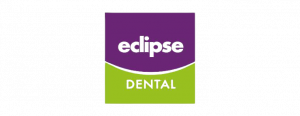Custom Objects and Fields
Extend the App to your Business Process
FieldAx empowers you to create custom objects and expand your data horizons. With the freedom to add numerous custom fields to standard and custom objects, you can effortlessly tailor the system to meet your unique business needs. There are no limits to your customization options, ensuring that FieldAx adapts to your business processes, no matter how complex they may be
No credit card required.
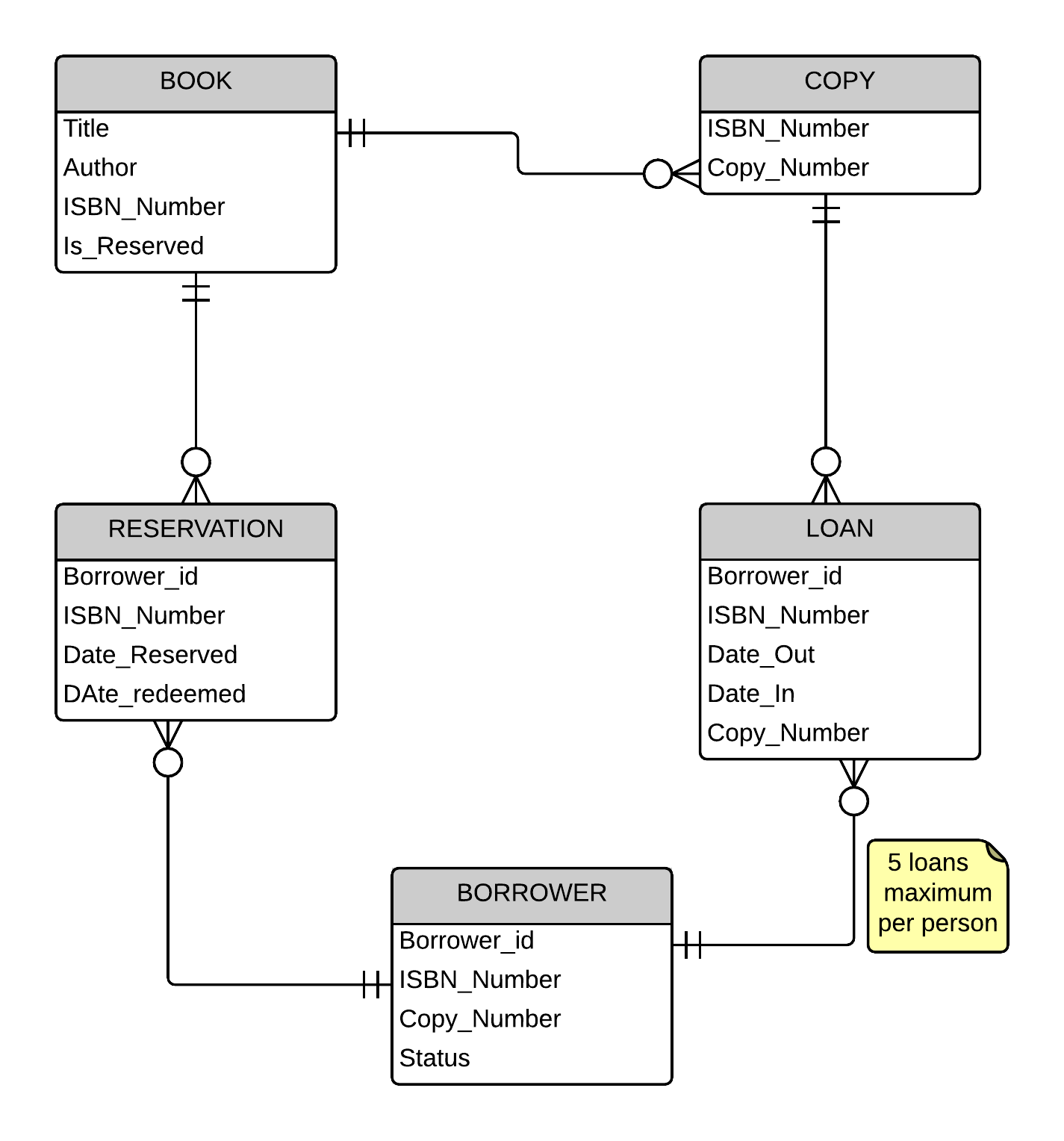
FieldAx: Your Business, Your Rules
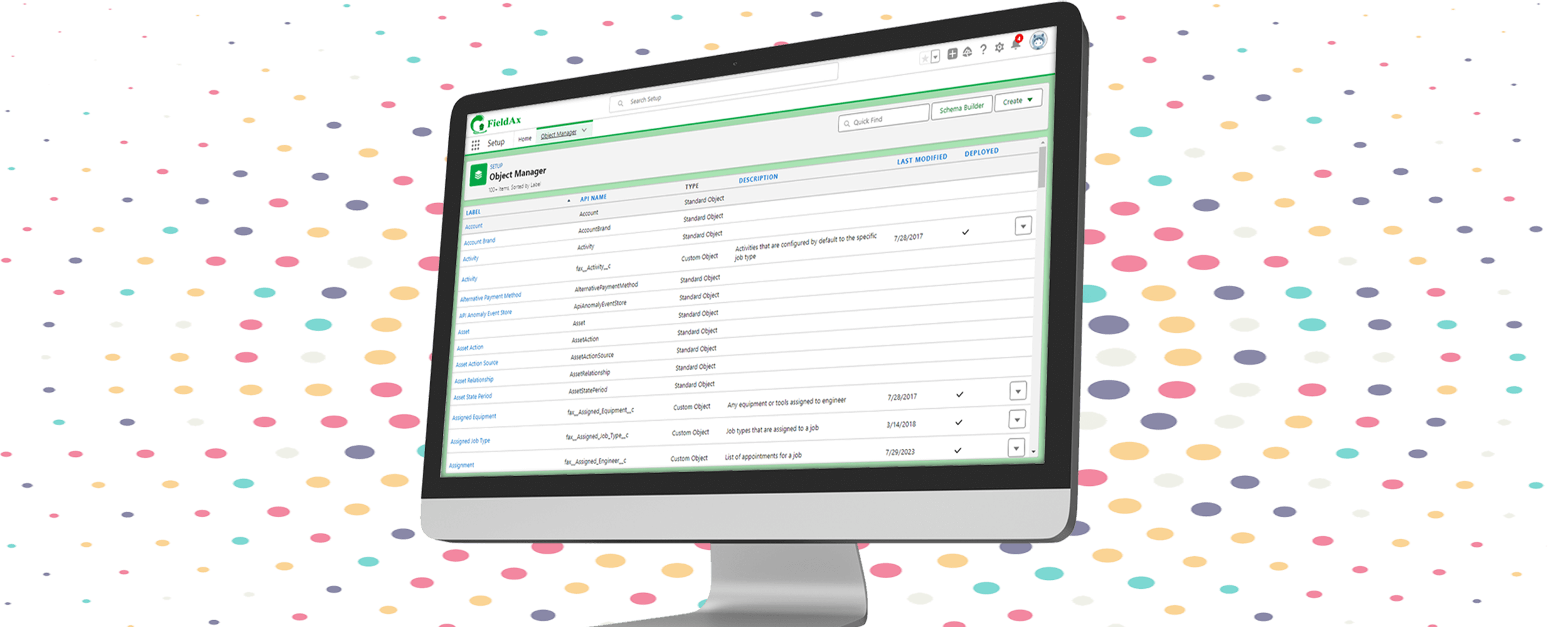
Custom objects are objects that you create to store information that’s specific to your company or industry. For company A wants to build a custom Property object that stores information about the homes his company is selling.
Objects are containers for your information, but they also give you special functionality. For example, when you create a custom object, the platform automatically builds things like the page layout for the user interface.
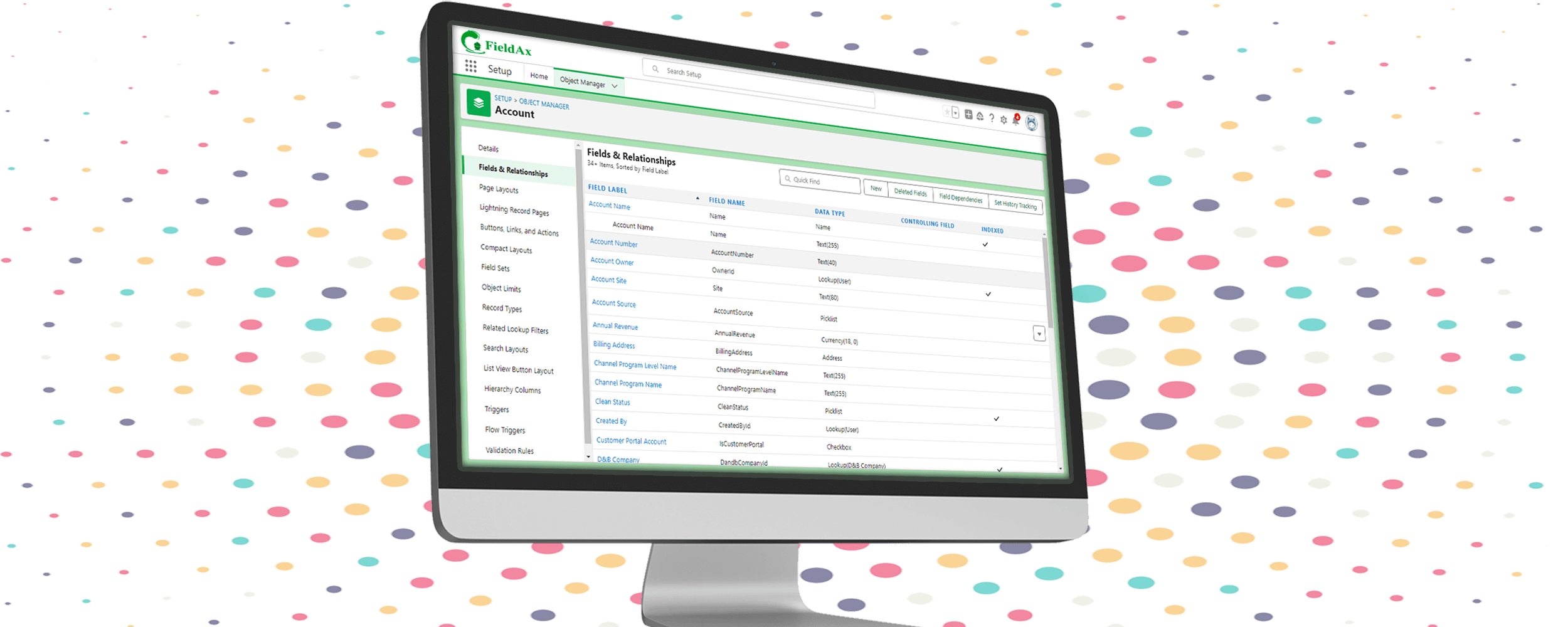
Every field has a data type. A data type indicates what kind of information the field stores. Salesforce supports a bunch of different data types, but here are a few you’ll run into.
- Checkbox—for fields that are a simple “yes” or “no,” a checkbox field is what you want.
- Date or DateTime—these field types represent dates or date/time combinations, like birthdays or sales milestones.
- Formula—this special field type holds a value that’s automatically calculated based on a formula that you write. For example, D’Angelo can write a formula field that automatically calculates a real estate agent’s commission on a home sale.
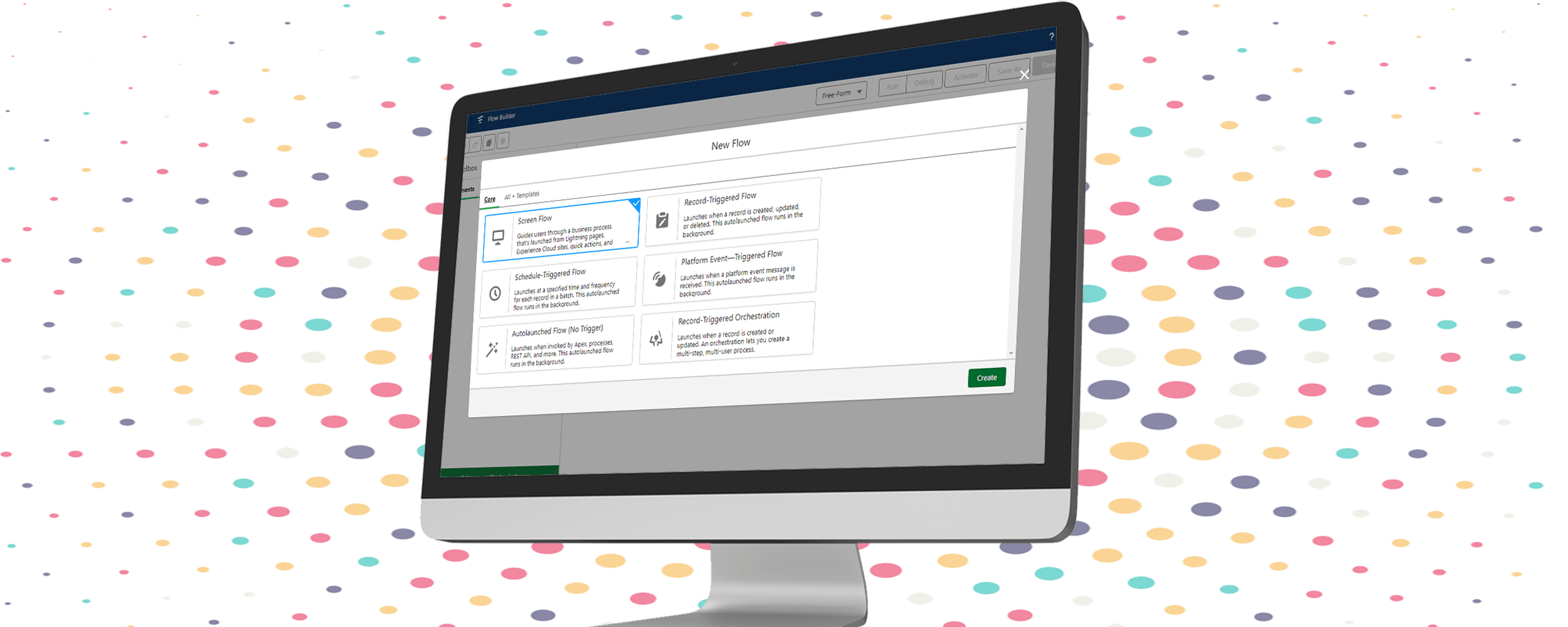
FieldAx offers various business rules as it is powered by Salesforce to help organizations automate and enforce processes. Here are some common types of business rules in Salesforce:
Validation Rules: Validation rules allow you to define specific criteria that must be met before a record can be saved. If the criteria aren’t met, Salesforce displays an error message, preventing the record from being saved.
Workflow Rules: Workflow rules automate standard internal procedures and processes to save time across your org. You can set up workflow rules to assign tasks, send email alerts, update fields on records, and more based on specific criteria.
Process Builder: Process Builder allows you to create custom workflows with a point-and-click interface. You can define more complex processes with multiple actions and criteria.
Approval Processes: Approval processes let you specify a series of steps for a record to be approved by one or more designated users. You can define criteria for approval, rejection, and any necessary actions.
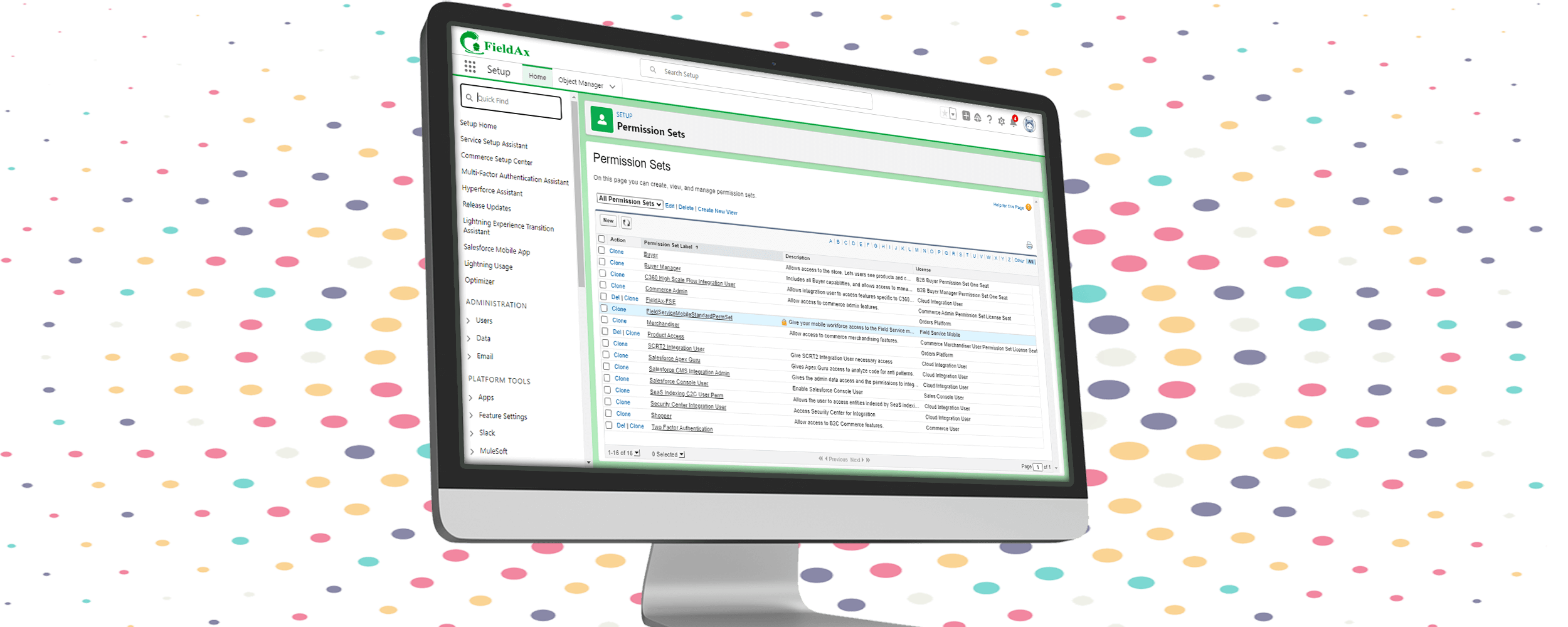
Managing permissions using profiles and sharing rules in FieldAx is a valuable feature for handling multiple levels of users and ensuring that the right individuals have appropriate access to data and functionality. Here’s how profiles and sharing rules work in FieldAx to achieve this:
Profiles:
Access Control: Profiles define what objects and data users can access within FieldAx. You can create different profiles with varying levels of access permissions.
Object Permissions: Profiles specify which objects (e.g., leads, accounts, cases) users can view, edit, and delete. You can control whether users have read, create, edit, or delete access to each object.
Field-Level Security: Profiles allow you to restrict access to specific fields within an object. You can define which fields are visible and editable for users with a particular profile.
User Interface Settings: Profiles also control the layout and features available to users. For example, you can specify which tabs, apps, and record types are accessible to each profile.
Sharing Rules:
Data Sharing: Sharing rules come into play when you need to provide access to specific records for users who don’t own those records. You can create sharing rules to extend data access beyond what’s defined in profiles.
Criteria-Based Sharing: Sharing rules are based on criteria you define. For example, you can create sharing rules that grant access to records based on the record’s attributes, like ownership or location.
Groups and Roles: Sharing rules can be applied to groups or roles within FieldAx. This means you can grant access to entire teams or departments based on your criteria.
By combining profiles and sharing rules, you can set up a robust permission structure in FieldAx that accommodates various user roles and access requirements within your organization. Whether you have sales teams, service agents, managers, or other roles, you can tailor access to data and functionality to ensure data security and operational efficiency.
Our trusted customers