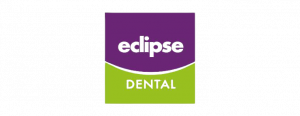Page Layouts
Add or Remove Fields, Buttons in Clicks
Explore how custom page layouts in FieldAx empower you to design a workspace that aligns perfectly with your business needs. Learn how to optimize the arrangement of fields, related lists, and sections on your records to streamline data entry and decision-making. Customize page layouts for different user profiles, ensuring that each team member has the tools they need at their fingertips. Discover the flexibility of FieldAx’s page layout editor and enhance your user experience today
No credit card required.
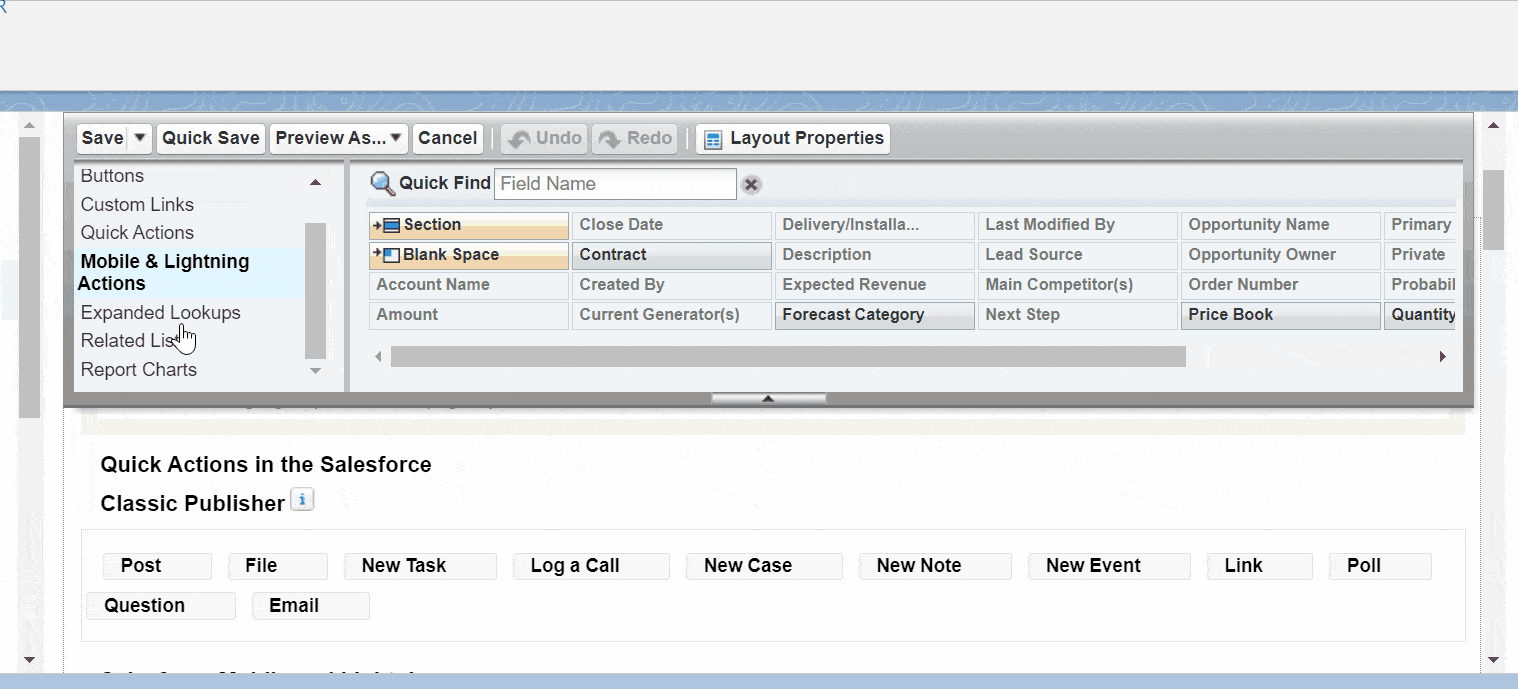
Customize Your Workspace, Elevate Your Efficiency
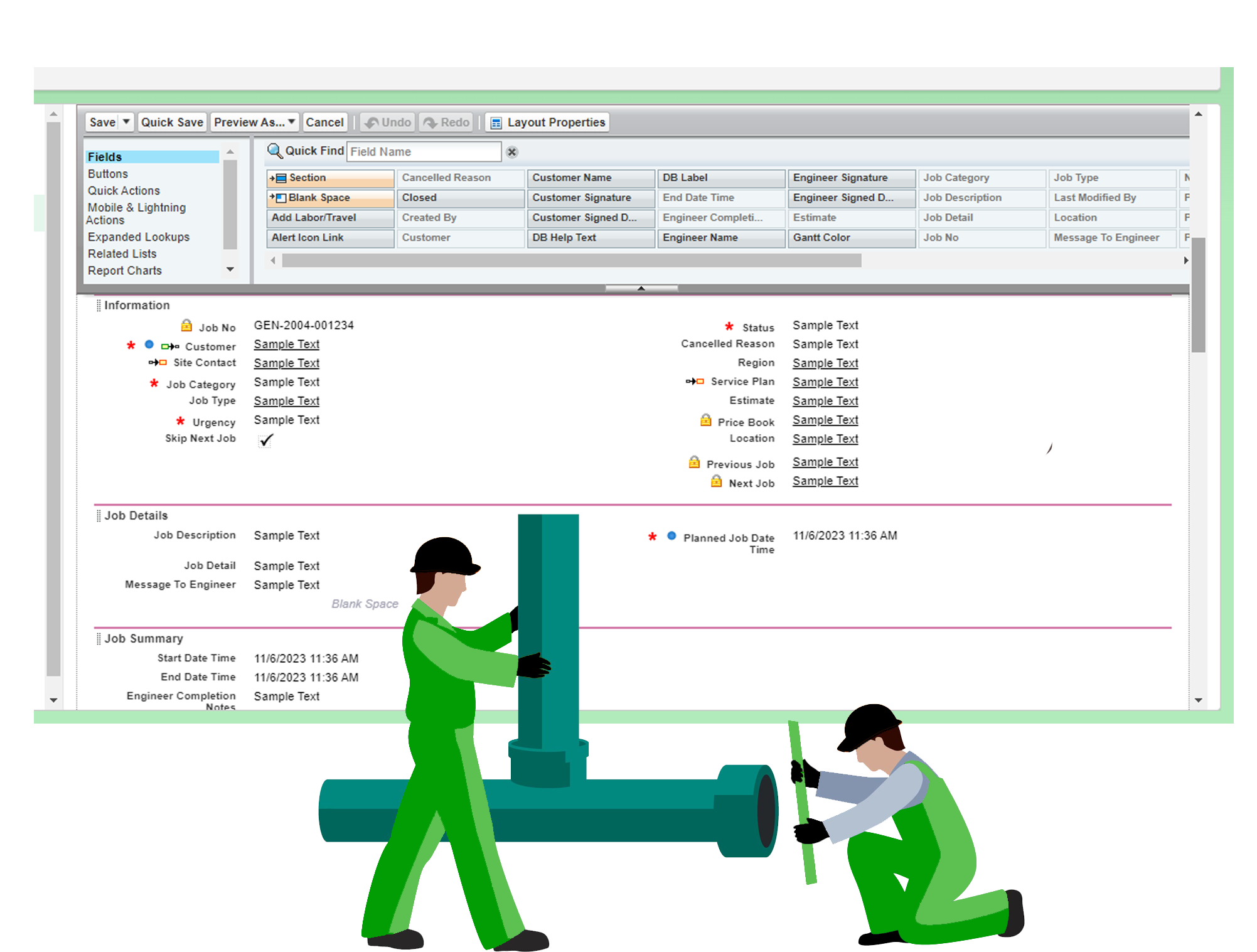
Customize Job Form
Organize and structure your job forms in FieldAx by arranging fields in the desired order and creating multiple sections. This feature allows you to tailor the layout of your job forms to suit your specific business needs, ensuring that important information is presented logically and efficiently. Whether you need to collect customer details, job-specific data, or any other information, FieldAx's customizable layout options make it easy to create forms that work for you.
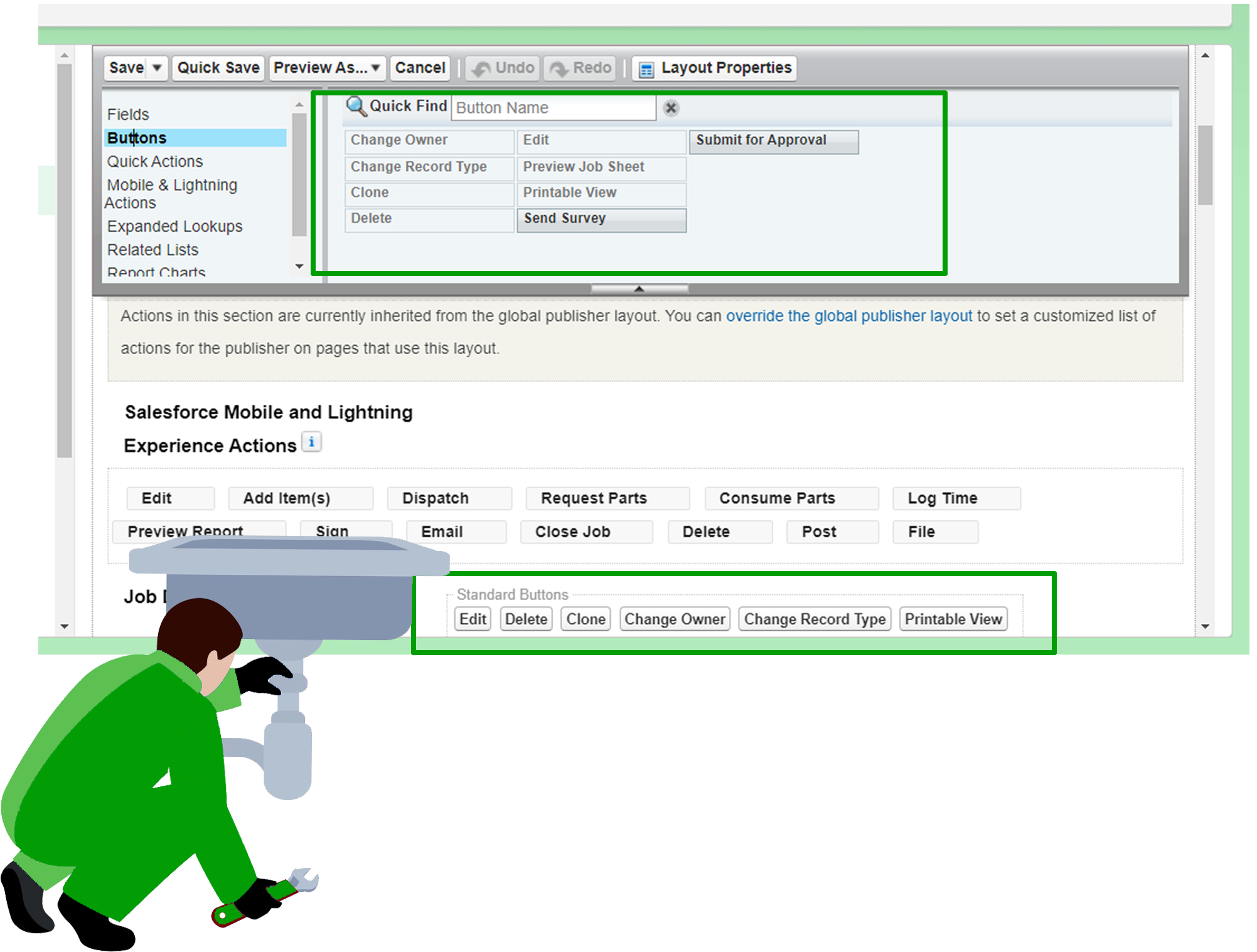
Custom Button and Information Placement
Tailor your job form layouts in FieldAx by effortlessly arranging buttons and related information to suit your specific business needs. Customize the interface to streamline workflows and access critical data with ease.
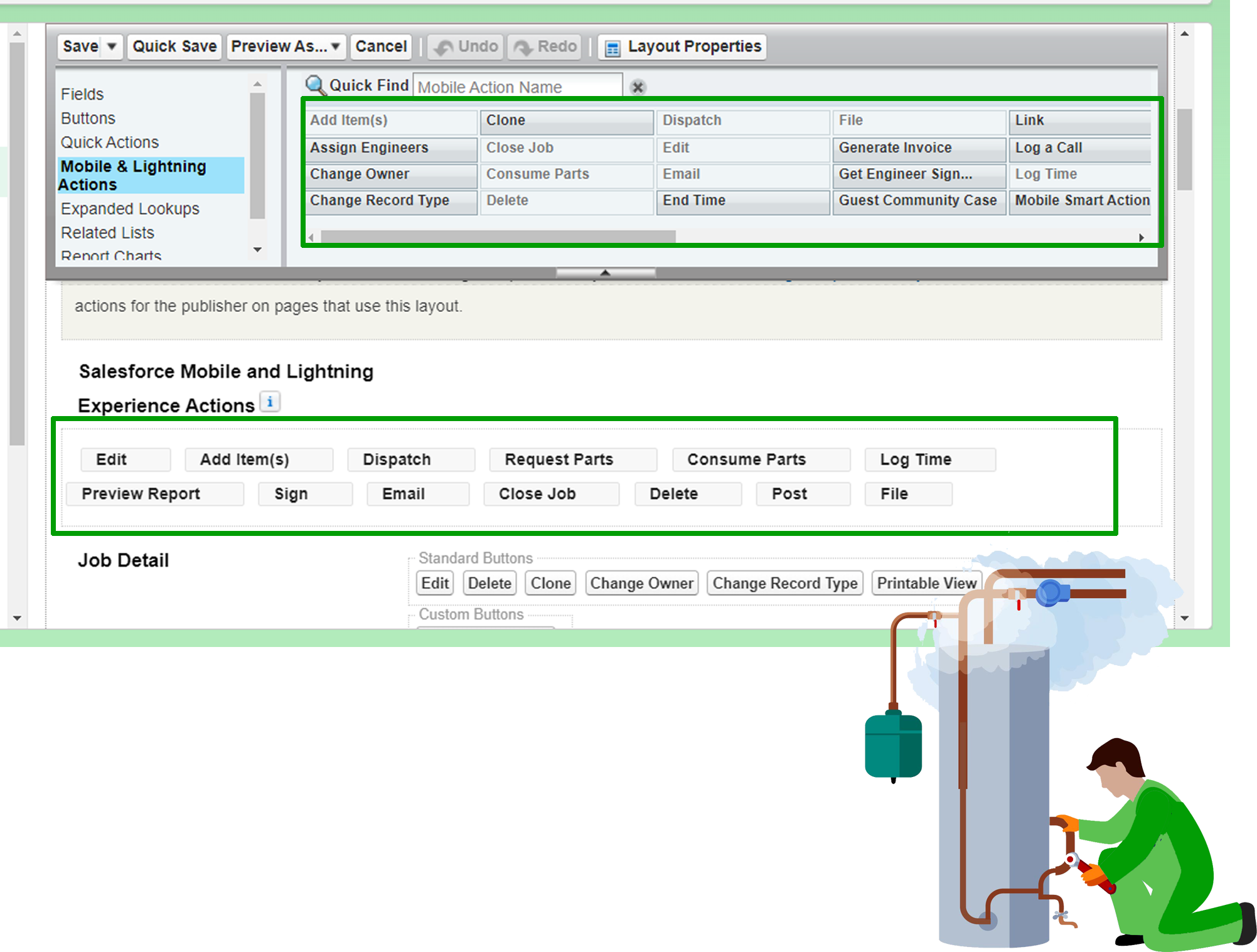
Tailored Layouts for Mobile and Browser
Maintain distinct job form layouts for both mobile and browser environments in FieldAx. Optimize the user experience by tailoring the interface to the unique demands of each platform, ensuring seamless functionality whether your team is in the field or the office
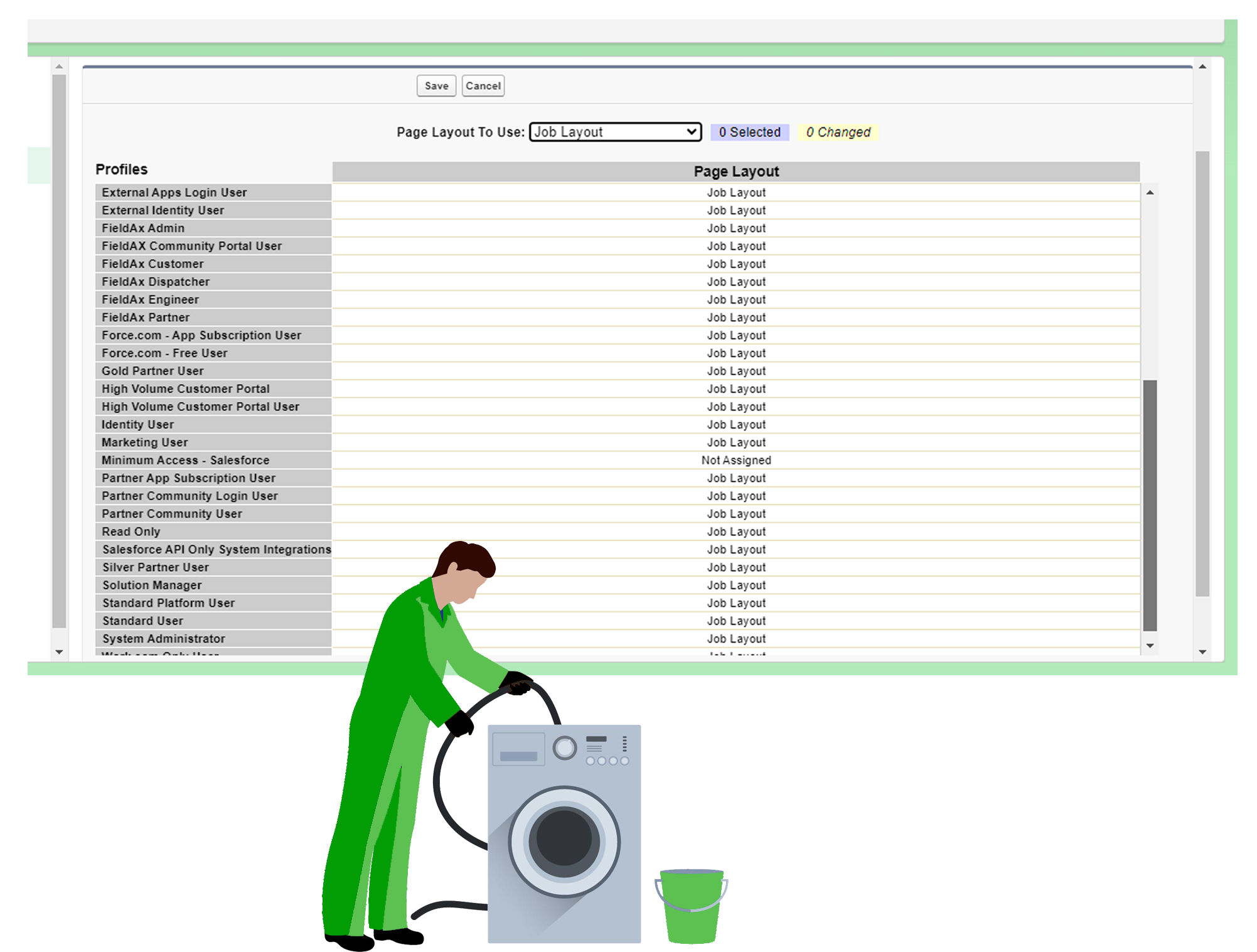
Tailor-Made Job Layouts for Every Role
FieldAx lets you create and manage multiple layouts for jobs, ensuring that every team member, whether they're a technician in the field, a manager in the office, or part of the support team, has a customized view that suits their specific needs and responsibilities. With flexible and role-based layouts, you can optimize the user experience and productivity for all your users.
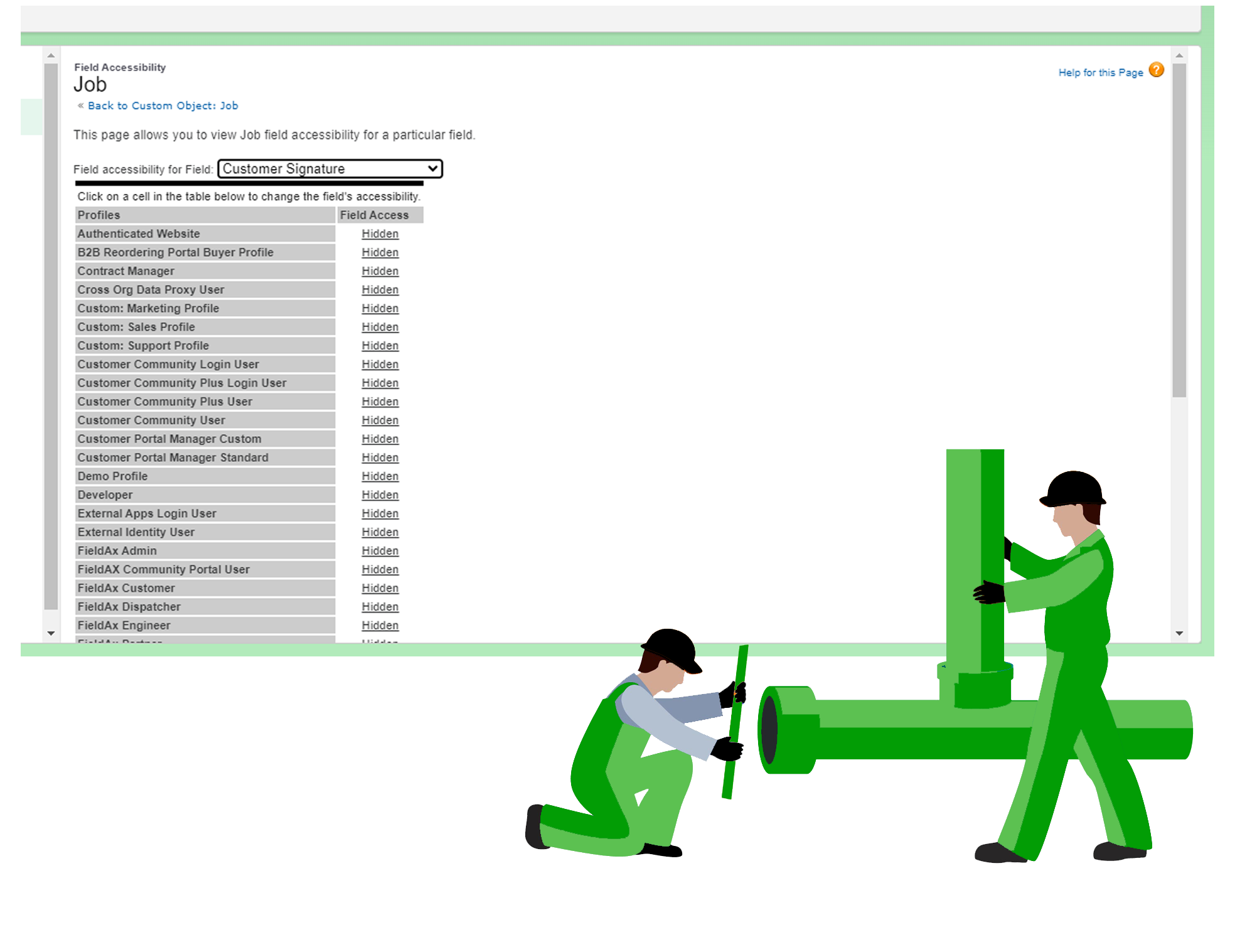
User-Specific Field Visibility
Tailor the job form layout in FieldAx to display or hide specific fields based on user roles and permissions. With this feature, you can ensure that each user sees only the relevant information, streamlining their workflow and providing a personalized experience.
Our trusted customers