Customization: Transforming Your Field Service Dashboard
In the fast-paced world of field service management, having a highly customizable dashboard can make a significant difference in your business’s success. With FieldAx’s powerful field service software, you have the opportunity to transform your dashboard into a tailored and efficient hub for managing your operations. Customization allows you to adapt the software to meet your specific needs, streamline workflows, and maximize productivity.
FieldAx provides a wide range of customization options to personalize your dashboard. You can rearrange widgets, choose different layouts, and add or remove features based on your preferences. Whether you want to prioritize certain metrics, display real-time data, or highlight key performance indicators, FieldAx’s customization options empower you to create a dashboard that reflects your unique business requirements. By tailoring your dashboard to align with your workflow and operational goals, you can enhance efficiency, make informed decisions, and drive business growth.
Tailoring Your FieldAx Dashboard for Maximum Efficiency
Field service management involves numerous moving parts, and having a dashboard that enables you to navigate and manage these elements efficiently is crucial. FieldAx allows you to tailor your dashboard for maximum efficiency, ensuring that you have all the information and tools you need at your fingertips. You can customize the layout, color schemes, and widget placement to create a visually appealing and intuitive interface.
By strategically organizing and customizing your FieldAx dashboard, you can prioritize essential information, such as job schedules, technician availability, and customer details. With just a glance, you can assess the status of ongoing tasks, monitor service requests, and allocate resources effectively. By eliminating clutter and focusing on what matters most to your operations, you can optimize your workflow and accomplish tasks with greater speed and precision.
Boosting Productivity with Custom Dashboard Features
Field service software should be designed to boost productivity and empower your team to deliver exceptional service. FieldAx understands this need and offers custom dashboard features that can take your productivity to new heights. You can choose from a variety of widgets and tools that align with your operational requirements and streamline your day-to-day activities.
From interactive calendars and task management modules to real-time analytics and customer communication features, FieldAx’s customizable dashboard offers a comprehensive suite of tools. These features allow you to centralize your operations, simplify complex processes, and automate repetitive tasks. With a custom dashboard tailored to your specific needs, you can reduce manual effort, minimize errors, and focus on delivering outstanding field service experiences.
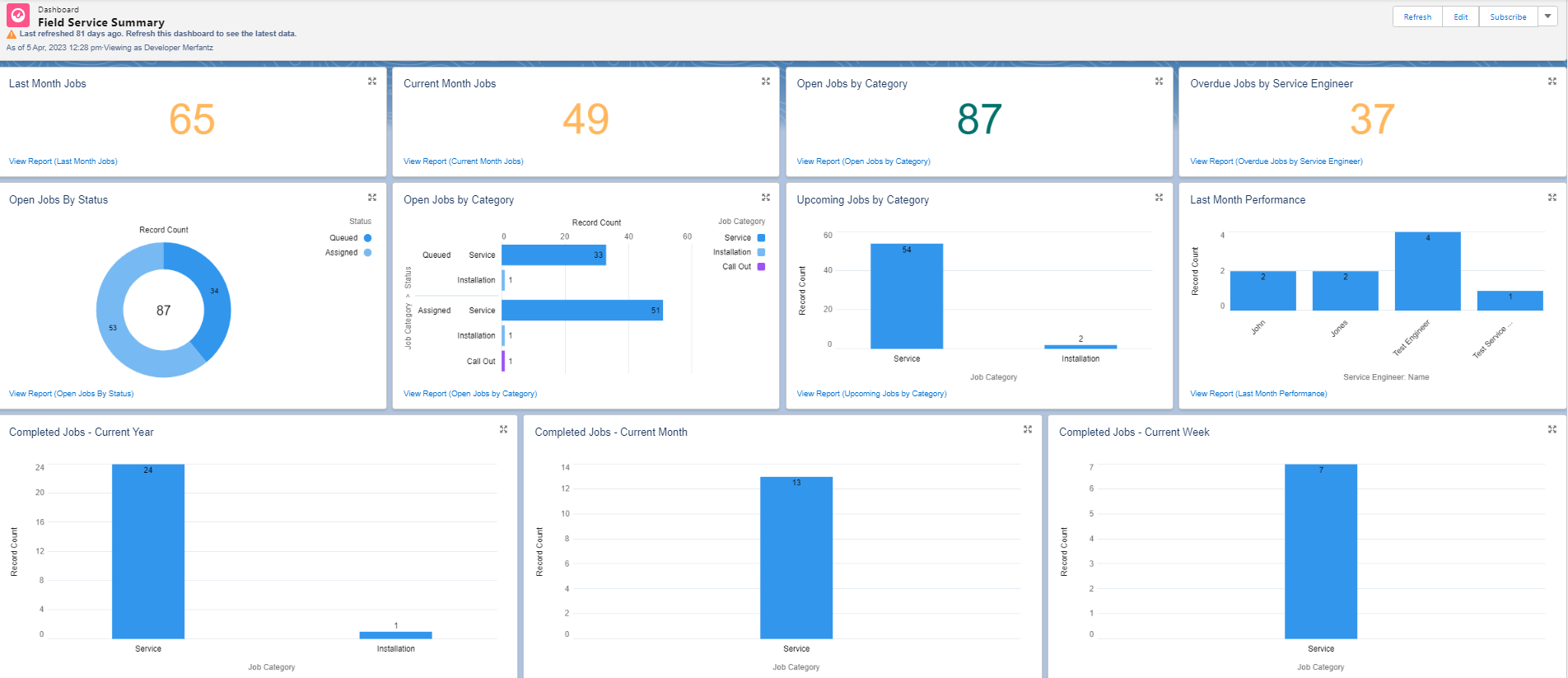
Streamlining Workflows: Customization Tips and Tricks
Efficient workflows are the backbone of successful field service management. FieldAx’s customization options provide you with the tools and flexibility to streamline your workflows and optimize your operational processes. Here are some valuable tips and tricks to make the most of FieldAx’s customization capabilities.
First, identify your key workflows and pain points. Determine which metrics, data, and functionalities are critical to your operations. Then, leverage FieldAx’s customization features to prioritize and display this information prominently on your dashboard. Consider creating custom widgets, reports, or dashlets that provide instant access to vital data or perform specific actions. By tailoring your dashboard to support your workflows, you can reduce unnecessary steps, eliminate bottlenecks, and achieve greater efficiency.
Unleashing the Potential: Personalize Your Field Service Software
Personalization plays a crucial role in optimizing field service software for your business needs. FieldAx allows you to unleash the full potential of the software by providing options for personalization and customization. By tailoring the software to fit your unique requirements, you can enhance user experience, streamline processes, and drive better results.
Personalization options include customizing the user interface, modifying data fields and forms, and defining user roles and permissions. FieldAx enables you to configure the software to match your business terminology, workflows, and specific industry requirements. By personalizing your field service software, you can create a cohesive and intuitive system that improves user adoption, reduces training time, and ultimately boosts productivity.
The Benefits of Customized Dashboards in FieldAx
Customized dashboards in FieldAx offer a multitude of benefits for field service management. By tailoring your dashboard to your unique needs, you can enhance visibility, simplify decision-making, and achieve operational excellence. Here are some key benefits of using customized dashboards in FieldAx:
Firstly, customized dashboards allow you to focus on the metrics that matter most to your business. You can choose which key performance indicators (KPIs) to track and prominently display them on your dashboard. This real-time data visibility enables you to identify trends, spot bottlenecks, and make data-driven decisions. Additionally, customized dashboards provide a centralized view of critical information, reducing the need to navigate through multiple screens or applications. By consolidating data and insights in one place, you can improve efficiency, collaboration, and overall customer satisfaction.
Creating a User-Centric Field Service Dashboard Experience
Creating a user-centric field service dashboard experience is essential for driving user adoption and maximizing productivity. FieldAx’s customization options enable you to tailor the dashboard experience to meet the needs and preferences of your team members. By creating a user-centric environment, you can enhance engagement, streamline workflows, and improve overall user satisfaction.
Consider allowing users to customize their individual dashboards based on their roles and responsibilities. This customization can involve selecting the widgets they find most valuable, arranging them in a way that suits their workflow, and even choosing color schemes that align with their preferences. By empowering users to personalize their dashboard, you create a sense of ownership and enable them to work more efficiently, leading to higher job satisfaction and improved performance.
Customization Made Easy: FieldAx’s Flexible Options
Customizing your field service software shouldn’t be a complex or time-consuming task. FieldAx understands this and provides flexible customization options that are easy to use and implement. With FieldAx, you don’t need to be a technical expert to customize your dashboard and make it truly yours.
FieldAx’s intuitive user interface and drag-and-drop functionality make customization a breeze. You can effortlessly rearrange widgets, add or remove features, and adjust settings to suit your requirements. The software provides a user-friendly experience, allowing you to make changes quickly and see the results in real-time. With FieldAx’s flexible options, you have the power to customize your dashboard without the need for extensive training or technical knowledge.
Enhancing Data Visualization: Custom Dashboard Widgets
Effective data visualization is crucial for understanding and interpreting complex information in a field service environment. FieldAx offers custom dashboard widgets that allow you to enhance data visualization and gain valuable insights at a glance. These widgets enable you to present data in a visual format that is easy to understand, analyze, and act upon.
With FieldAx’s custom dashboard widgets, you can create charts, graphs, and visual representations of your data. This enables you to monitor key metrics, track trends, and identify patterns that can drive strategic decision-making. Whether you need to visualize service requests, resource allocation, or performance metrics, FieldAx’s custom widgets offer a range of options to suit your specific visualization needs.
Unlocking Growth Opportunities: Customizing Field Service Metrics
Customizing field service metrics in FieldAx opens up a world of growth opportunities for your business. By tailoring the metrics displayed on your dashboard, you can focus on the key performance indicators (KPIs) that directly impact your growth and success. FieldAx allows you to define and track metrics that align with your business objectives, providing valuable insights into your operations.
With customizable metrics, you can monitor important aspects such as service response time, customer satisfaction ratings, technician productivity, and revenue generation. By tracking these metrics, you can identify areas for improvement, optimize resource allocation, and drive continuous growth. Customizing field service metrics in FieldAx empowers you to measure and track the factors that matter most to your business, helping you make informed decisions and achieve your growth targets.
FAQ:
Can I customize the layout of my FieldAx dashboard?
Yes, FieldAx provides flexible customization options that allow you to rearrange widgets, choose different layouts, and personalize the appearance of your dashboard. You can create a layout that suits your workflow and preferences, enhancing your overall user experience.
Is it possible to customize the data fields and forms in FieldAx?
Absolutely. FieldAx allows you to customize data fields and forms to match your business requirements. You can add, remove, or modify fields based on the specific information you need to capture and manage within your field service software.
How can customized dashboards benefit my field service team?
Customized dashboards offer numerous benefits for your field service team. They provide a centralized view of critical information, enable personalized workflows, and prioritize key metrics. Customization boosts productivity, simplifies decision-making, and enhances overall operational efficiency.
What is the purpose of dashboard software?
The purpose of dashboard software is to provide a visual representation of key data and metrics in a consolidated and easily understandable format. It allows users to monitor and analyze important information, make informed decisions, and track performance in real-time.
Which tool provides a dashboard option?
Many software tools provide a dashboard option, including business intelligence platforms, project management software, customer relationship management (CRM) systems, and field service management software.
How do I choose a field service management software?
When choosing a field service management software, consider factors such as functionality, scalability, ease of use, mobile accessibility, integration capabilities, customer support, and pricing. Evaluate your specific business needs and goals to ensure the software aligns with your requirements.
What are the important features of a good business dashboard?
Important features of a good business dashboard include customizable layouts, real-time data visualization, interactive charts and graphs, drill-down capabilities, key performance indicators (KPIs) tracking, data filtering and sorting options, alerts and notifications, integration with other systems, and user-friendly interface for easy navigation and understanding.
Conclusion:
In conclusion, FieldAx’s field service software offers powerful customization options that allow you to enhance your dashboard and maximize the potential of your operations. By tailoring your dashboard, you can transform it into a personalized and efficient hub for managing your field service activities. With customizable layouts, widgets, metrics, and data fields, you have the flexibility to create a user-centric environment that streamlines workflows and boosts productivity. Embrace the power of customization with FieldAx and unlock new opportunities for growth and success in your field service management endeavors.
Author Bio
Co-Founder & CMO at Merfantz Technologies Pvt Ltd | Marketing Manager for FieldAx Field Service Software | Salesforce All-Star Ranger and Community Contributor | Salesforce Content Creation for Knowledge Sharing






