I reduced HVAC operating expenses by about 20% after I deployed an integrated platform that automated core workflows and shrank wasted miles. I focused on measurable ROI drivers: higher first-time fix rates, fewer truck rolls, optimized scheduling, and clearer asset visibility.
I leveraged AI-assisted scheduling and route optimization to cut fuel and idle time and to boost technician utilization. Mobile access to job details, asset history, and checklists cut admin time and sped up invoicing.
Analytics and capacity planning helped me move from reactive staffing to proactive parts positioning during peak seasons. I also weighed pricing models — free tiers for small teams and per-user plans that start near $29/month — and included training and integration in my total cost of ownership math.
The result was not just cost savings but better customer experience through accurate ETAs, faster resolution, and stronger retention.

Key Takeaways
- I achieved a 20% cost cut by automating scheduling and reducing wasted miles.
- AI scheduling and route tools directly cut fuel use, idle time, and truck rolls.
- Mobile access reduced paperwork and sped up closeouts and billing.
- Analytics and capacity planning shifted my ops from reactive to proactive.
- Pricing varies: free tiers exist, paid plans often start around $29/month.
- Integrating FSM with ERP gave a unified view without duplicating data.
Why I Prioritized ROI: The HVAC Cost Problems I Needed to Fix
I started by mapping where money disappeared from my HVAC workflow. I logged every truck roll, late invoice, and repeat visit to see the true cost per job.
Manual scheduling created long idle windows and excess drive time. Paper work orders delayed billing and inflated days sales outstanding, which hurt cash flow for my business.
Inventory blind spots caused repeat trips for missing parts. That added fuel and labor costs and dragged down first-time fix rates for my technicians.
Dispatch had poor visibility into who was nearby and who had the right skills. Communication gaps between dispatch, techs, and the customer produced missed appointments and callbacks.
Seasonal demand spikes exposed weak capacity planning and pushed staff into overtime and burnout. I set clear ROI targets: cut miles per job, raise utilization, increase first-time fixes, and shorten invoice cycle time.
My accountability needs were simple: accurate timestamps, consistent documentation, and reliable status updates to protect margins without harming satisfaction.
What I Mean by ROI in Field Service Operations
I measure ROI by tracking dollars saved and costs avoided across every route and job. That meant converting idle minutes, repeat calls, and late invoices into clear dollar values so leaders could see gains.
Direct savings versus avoided costs in HVAC
Direct savings came from less fuel, lower overtime, and reduced admin time thanks to automated scheduling and better routing. I also counted faster invoicing as a cash-flow win because on-site closeout cut days sales outstanding.
Avoided costs included fewer emergency repairs, lower SLA penalties, and fewer repeat visits when asset history and predictive alerts reduced surprises.
Benchmarking first-time fix rate, truck rolls, and wrench time
I benchmarked first-time fix rate, truck rolls per job, and wrench time versus drive and admin time before rollout. Those metrics showed underused windows that scheduling optimization later filled.
To quantify uplift I measured miles per job and jobs per tech per day, then separated one-time implementation costs from ongoing subscription and training costs to get a true payback target.
Field Service Management Software
My aim was to define what modern field operations need from a single platform today. I focus on practical capabilities that cut miles, speed repairs, and close invoices faster.
What modern platforms cover
Scheduling, dispatch, and route optimization drive fewer truck rolls and lower fuel spend.
Mobile access, offline checklists, work orders, parts tracking, and asset history keep technicians productive on site.
Embedded analytics and reporting give dispatchers in-context recommendations and real-time capacity views.
Why I merged FSM with ERP
FSM handles field workflows; ERP holds finance, HR, inventory, and compliance. I integrated them to avoid double entry and to sync payroll and parts costs seamlessly.
Bringing a data platform into the stack gave me a true 360-degree customer and asset view that ERPs alone could not provide.
AI, automation, and customer wins
Advanced platforms embed AI and agentic automation for autonomous scheduling and proactive rebalancing of workloads.
That plus mobile knowledge and visual remote assistance raised my first-time fix rate and improved ETAs for customers.
In short, fsm became the operational nervous system while ERP stayed the financial backbone of my business.
How FSM Works in Practice for My Techs and Dispatch
In daily ops I turned a scattered dispatch list into a single, live console that powers my technicians and dispatchers.
Dispatch uses drag-and-drop scheduling with automated skill matching and route optimization for the day’s queue. That simple view lets me balance urgent calls with planned work and shrink drive time.
Technicians get assignments on their mobile app with addresses, parts info, safety notes, and offline access. GPS-backed timestamps track drive, onsite, and completion time so I get accurate logs without manual entry.
On-site checklists, photos, and signatures sync instantly to the office. Techs can generate quotes, convert them to work, and issue invoices on the spot to speed cash flow.
Live status updates let dispatch reassign jobs and handle cancellations with minimal disruption. Technician-to-dispatch messaging and customer notifications keep everyone aligned.
Field data flows into dashboards for capacity planning and performance metrics. Knowledge articles and asset histories guide troubleshooting so techs avoid extra trips.
Result: less admin time, higher throughput, and faster billing—real gains I could measure in reduced miles and more completed jobs per day.
My Selection Criteria for This Product Roundup
I set clear selection rules that filtered dozens of options down to a practical shortlist. I focused on features that solve real HVAC route problems and speed up technician work.
Scheduling, dispatching, work orders, mobile offline, and inventory
Scheduling, dispatching, and work order lifecycle
I prioritized platforms with proven scheduling engines that cut miles and idle truck time. They had to handle the full work orders lifecycle — creation, updates, closeout, billing, and reporting — without manual rework.
Offline mobile performance was non-negotiable. Techs need access to job details in dead zones so a missed signal never means a missed job.
Inventory visibility and proactive automation
Truck-level inventory and warehouse visibility were critical for fewer repeat visits. I checked parts reservations, warranty tracking, and accuracy on scanned picks.
I favored agentic automation that proactively reschedules jobs and drafts pre- and post-work summaries. Those tools saved my team time and reduced admin backlogs.
Dashboards, integrations, and data portability
Embedded dashboards that expose utilization and first-time fix trends in near real time made decisions faster. I also verified clean CRM, accounting, and payroll integrations for unified customer records and accurate billing.
Finally, I assessed data portability — CSV exports, APIs, and Zapier — to avoid lock-in and keep future options open.
In short, I chose tools that blend practical on-the-road features with predictable total cost of ownership and low ramp time for dispatchers and techs.
Top FSM Platforms I Shortlisted for 2025
I narrowed the market to a handful of high-rated platforms that matched real HVAC routes and tech habits. My shortlist only kept products with four-star plus ratings on G2 and clear proof they handle U.S. suburban sprawl, traffic, and regional SLA windows.
Why these contenders fit HVAC realities:
Routing, scheduling, and U.S. coverage
I picked tools with AI scheduling that reduces idle miles and adapts to peak-hour congestion. Those capabilities mattered for long suburban drives and tight appointment windows.
Technician-first mobile and offline work
Mobile apps that work offline were non-negotiable. Technician adoption rose when apps had simple forms, quick photo capture, and built-in asset histories.

Parts visibility, predictive care, and integrations
Platforms with truck-level inventory, warranty logic, and IoT-based alerts supported preventive contracts and fewer repeat visits. I also favored solutions that link to accounting and CRM so invoices and customer records stay accurate.
In short, I shortlisted platforms that blend AI-driven scheduling, reliable offline mobile, deep analytics, and practical integrations to scale with mid-sized businesses and keep customers informed.
Salesforce Field Service: AI, Agentforce, and Data 360 for End-to-End Visibility
I chose Salesforce because it ties AI scheduling and a unified data layer into one operational backbone. That clarity let me route work, reduce idle miles, and keep teams focused on high-value jobs.
Agentforce assigns and reassigns jobs dynamically by skill, location, and changing conditions. It reacts to traffic, cancellations, and urgent work so my dispatchers spend less time firefighting.
Route optimization trims fuel use and idle time while increasing daily job capacity. Fewer miles meant lower costs and more slots per technician each day.
Mobile tools, remote help, and consolidated data
The offline-first app gives technicians knowledge search, dynamic forms, and on-device edits that sync later. Visual Remote Assistant connects techs with experts for faster troubleshooting on tough calls.
Data 360 consolidates customer, asset, and external system data in real time so dispatch has full context. Field Service Intelligence and Capacity Planning surface staffing gaps, parts risks, and SLA trends.
Built-in quoting, Slack integration, and Appointment Assistant let techs create revenue on-site and keep customers updated with accurate ETAs. Trailhead and the Serviceblazer Community helped my team ramp fast.
Microsoft Dynamics 365 Field Service: AI Scheduling and IoT for Predictive Work
Microsoft Dynamics 365 gives me AI scheduling that routes the right technician to the right call with near real-time precision. The platform matches skills, proximity, and availability so I stop guessing who to dispatch. That directly cuts drive time and missed windows.
Guided workflows and asset history in the mobile app
The mobile app delivers step-by-step work guides and deep asset history on-device. Techs get checklists, warranty status, and entitlement checks even offline. Those guided actions speed repairs and reduce unauthorized charges.
Proactive maintenance through sensors and real-time data
IoT integrations feed real-time data into rules that flag anomalies before failure. When sensors spike, the platform auto-generates work orders so I fix issues on my schedule, not the customer’s emergency call.
Built-in analytics forecast seasonal demand and common failure modes, while structured tracking and captured outcomes improve training and continuous improvement. Customer visibility follows: reminders, technician tracking, and post-job feedback close the loop and boost retention.
FieldAx Field Service Management: Smooth Flow from Back Office to Field
FieldAx connects back-office requests with field teams through automated work orders, reducing manual entry and speeding up resolutions.
Smart Dispatching
Jobs are auto-assigned based on skill, priority, and location, helping reduce idle time and balance urgent and planned work.
Mobile & Offline Support
Technicians get offline checklists, job history, and service notes, helping them complete tasks faster with fewer repeat visits.
Insights & Customer Updates
Dashboards highlight technician performance, workload, and SLA status. Digital signatures and automated customer notifications keep everyone updated and make billing smoother.
Outcome: unified workflows, fewer delays, and stronger collaboration across teams.
Oracle Field Service: Time-Based, Predictive Scheduling at Scale
Oracle’s approach centers on time-based intelligence that learns travel and task patterns to sharpen daily schedules. I watched the self-learning model adapt after a few weeks and start making smarter assignments.
Self-learning assignments and accurate ETAs
The engine studies real routes, technician behavior, and outcomes so assignments improve without constant tuning. That predictive scheduling gives tight arrival windows and clearer ETAs, which raised confidence for my customers and cut reschedules.
Asset tracking and maintenance automation
The mobile app has guided workflows and built-in asset tracking plus service history. This supports consistent execution in the field and smooth order management for recurring tasks.
Maintenance automation reduced emergency calls by pushing routine work to planned slots. Analytics then highlighted technician efficiency and schedule adherence so I could reduce miles per job and fuel use.
Finally, unified data aligns dispatch, field teams, and back office. At scale, Oracle handled large, distributed crews and gave me the visibility I needed to keep uptime high without added overhead or new tools.
IFS Field Service Management: Planning-to-Performance for Complex Operations
Using IFS, I learned to let AI balance SLAs, parts availability, and technician skills in real time. That shift moved my operation from reactive firefighting to predictable daily execution.
Dynamic scheduling under SLAs and parts availability
IFS applies AI to scheduling so appointments respect SLAs, required skills, travel time, and parts on hand. It reduces after-hours trips by avoiding assignments that will fail due to missing inventory.
Dashboards for uptime, productivity, and demand trends
Dashboards show uptime, technician productivity, and demand patterns at a glance. Those visuals shorten decision cycles and help me staff and stock the right locations.
The mobile app supports offline workflows and guided steps so techs complete complex jobs consistently, even without connectivity.
Contract and entitlement controls prevent unauthorized work and keep billing clean. Embedded analytics tie planning to performance so I can measure outcomes across multi-site and multi-region operations.
SAP Field Service Management: Connected Technicians, Customers, and Assets
SAP’s platform tied technicians, assets, and customers into a single, live loop I could act on. AI-powered assignment matched skills, availability, and parts to each job so delays dropped and routes stayed tighter.
AI assignments picked the best technician for the task and considered travel, entitlements, and parts on hand. That cut wasted trips and raised my first-time fix rate.
AI-powered assignment and technician ETAs
Technician ETAs update in near real time, which set clearer expectations for customers and reduced no-shows. Transparent arrival windows made communication simpler for dispatch and my team.
Job updates, service histories, and guided workflows
The mobile app gives on-site job updates, checklists, and full service histories offline. Guided workflows reduce errors and speed onboarding so new techs reach full productivity faster.
Analytics surface job duration, technician performance, and seasonal workload trends. I used those insights to shift staffing and pre-stage parts before peak weeks.
Result: tighter scheduling, fewer repeat visits, and measurable gains in first-time fixes — all linked back to SAP’s integration paths with finance and inventory for clean cost tracking.
Budget-Friendly and Free-Plan Context for Small Teams
I often start with a free tier when I need to test an app in real routes before committing budget. A short pilot shows whether basic scheduling, mobile access, and crew communication really hold up in live work.
Free tiers, per-user pricing, and where limits kick in
Free plans can be useful but usually cap users, jobs, storage, or integrations. Connecteam’s free-for-life plan covers up to 10 users, and its paid tier runs about $29/month for 30 users with add-on seats from $0.50/user/month.
Other vendors charge $10–$39 per user per month or lock advanced analytics and integrations behind paid tiers.
When a free plan makes sense for HVAC shops
Free is best for tiny crews who need core scheduling, offline access, and basic customer updates. I recommend piloting with a subset of routes to validate uptime and usability in real conditions.
Track quick metrics—jobs per day and invoice cycle time—to measure ROI. Watch for hidden costs like onboarding time, export limits, or gated support, and budget to scale before ceilings force a disruptive change.
The Features That Drove My 20% Cost Reduction
I found the biggest wins where schedules, parts, and on-device documentation intersected. Small changes in each area compounded into a measurable drop in cost and wasted time.
Scheduling and dispatching: fewer miles, fewer missed windows
Optimized routing cut miles per job and reduced idle gaps between appointments. Automated assignments matched skills and location so techs hit more appointments per day.
Work order management and time tracking: less admin, faster billing
Automated work order flows and on-device time tracking sped closeouts. Techs documented, signed, and invoiced on site, shortening days sales outstanding.
Inventory management: right part, right truck, fewer repeat visits
Truck-level inventory visibility put the right parts on the right job. First-time fix rates rose and repeat visits fell, saving fuel and labor.
Mobile app with offline: zero downtime in dead zones
The offline mobile app preserved data when coverage dropped. Jobs never stalled and records stayed consistent for billing and audits.
Analytics and reporting: capacity planning and labor optimization
Reports revealed bottlenecks and overtime spikes. Using that data, I shifted hours, pre-staged parts, and improved technician utilization without adding headcount.
Customer Experience That Pays Back: From Real-Time Updates to Faster Resolutions
Clear communication and punctual windows turned routine visits into trust-building moments for my customers. Accurate ETAs and real-time updates cut inbound “where’s my tech?” calls and freed my dispatchers to focus on exceptions.
I added self-service scheduling so customers could pick or move appointments during peak seasons. That reduced spikes in email and phone traffic and lowered reschedule friction.
Technicians arrived armed with asset histories and customer preferences from the app. Those asset-aware visits sped troubleshooting and made visits feel personalized rather than generic.
Proactive maintenance alerts removed many surprise breakdowns. Fewer emergency trips meant less downtime for customers and fewer repeat visits for me.
On-site quotes, transparent pricing, and post-visit summaries with photos removed uncertainty and disputes. Consistent checklists ensured quality across crews and lifted customer satisfaction scores.
The payoff: fewer no-shows, better on-time arrival metrics, higher repeat business, and improved online ratings. Those CX gains directly supported operational ROI by cutting revisits and making each trip more profitable.
Data, Integrations, and Compliance I Needed to Get Right
My priority became clean connections between tools so real-time data actually meant something for scheduling and billing.
I integrated CRM for unified customer records, accounting for billing accuracy, and payroll to capture true time on the clock.
Open APIs, CSV exports, and Zapier
I chose platforms that offered APIs, Zapier support, and CSV export so I could avoid vendor lock-in.
Regular exports and clear integration docs made migrations and audits painless and reduced reconciliation work across systems.
Permissions, encryption, and audit trails
Role-based permissions protected sensitive customer information and financial records while limiting who could change pricing or payroll entries.
Encryption at rest and in transit plus immutable audit logs gave me confidence during incident reviews and compliance checks.
Regulatory checks and portability
I verified vendor attestations for GDPR and HIPAA where applicable and set a regular export cadence as a safety net.
Clean data mapping between systems cut reconciliation time and kept my daily schedules aligned with billing and parts inventory.
AI and Agentic Automation: From Reactive Dispatch to Proactive Service
Agentic automation began to rewire how I assign and prioritize work in real time.
Autonomous scheduling adapts to cancellations, traffic, and priority shifts so dispatch doesn’t chase every change. The system reassigns technicians by skill and proximity, keeping routes tight and reducing idle time.
Autonomous scheduling and rescheduling
AI watches live conditions and updates appointments instantly. That reduces rush jobs and cuts drive minutes that used to push jobs into overtime.
Pre-work briefs and post-work summaries
AI generates pre-work briefs with customer history, asset data, and entitlements so technicians arrive prepared. After completion, concise post-work summaries cut paperwork and improve invoice accuracy.
Conversational analytics let me ask plain-English questions about SLA trends or regional issues and get fast, actionable answers. AI-driven recommendations point dispatchers to the next-best actions without manual reports.
Result: fewer repeat visits, higher first-time fix rates, and less time per job. I keep human-in-the-loop oversight for exceptions and governance guardrails so every action is auditable and reversible.
Pricing, Total Cost of Ownership, and Payback Window
I map subscription fees to operational gains: miles saved, admin hours recovered, and faster invoicing. That lets me turn vendor rates into a realistic payback window instead of a marketing promise.
User tiers, pooled seats, and pricing models to expect
Licensing commonly appears as per-user, pooled seats, or technician-based bills. Entry tiers often start at $10–$39 per user per month, or roughly $29/month for 30 seats on some plans.
Add-ons and hidden costs that erode ROI
Budget for premium analytics, advanced scheduling modules, IoT connectors, and dedicated support. Don’t forget one-off costs: data migration, integration development, and training hours.
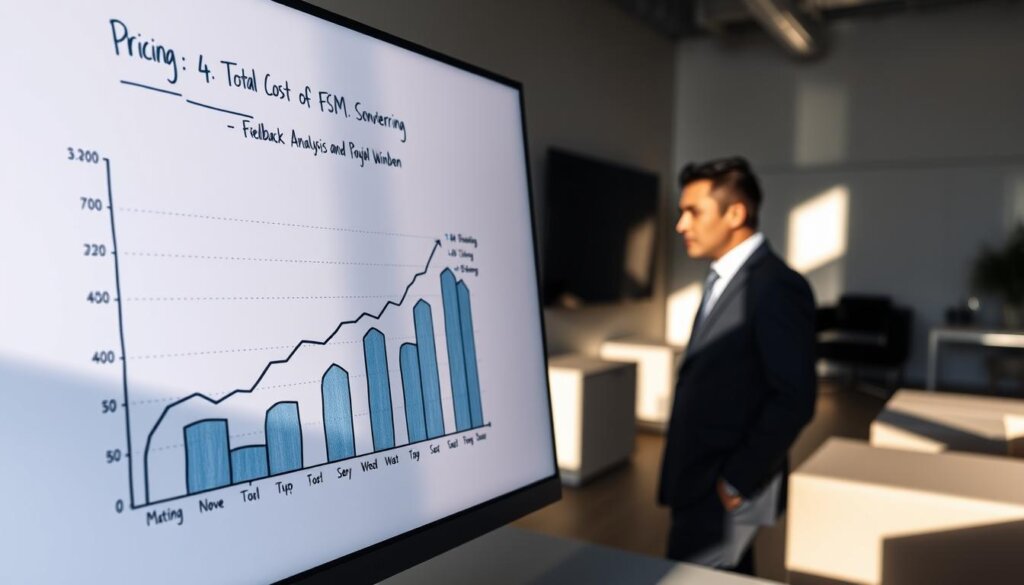
My break-even math and sensitivity checks
I model payback from three levers: reduced fuel from fewer miles, saved admin time spent, and shorter invoice cycles that improve cash flow.
I run sensitivity for fuel price, average job distance, and repeat-visit rate to see best and worst-case payback. Start with a pilot tier, track baseline metrics, and scale only after ROI signals appear.
Tip: negotiate enterprise terms if you plan to scale seats and align tier features to operational goals to avoid overbuying.
Implementation Playbook: How I Rolled Out FSM Without Disruption
I launched the rollout with a tight pilot to prove core workflows before I touched broader ops. That kept risk low and let me measure real benefits on live routes.
Pilot, training, and phased feature adoption
I started with a small set of routes and three technicians. We focused only on scheduling, work orders, and checklist features first.
Training was hands-on and bite-sized. Short task-based tutorials, paired demos, and shadow days built confidence fast.
After 2–4 weeks I layered analytics and automation. Each new capability went live only after we hit success checkpoints.
Change management for non-tech-savvy technicians
I empowered crew champions to mentor peers and run quick Q&A sessions. That peer support eased adoption and kept morale high.
Offline access ensured technicians could do work without signal worries. Export routines and backups protected data during the transition.
Success criteria included jobs per day, first-time fixes, and invoice cycle time. I documented SOPs and set clear escalation paths with vendor resources.
Conclusion
To close the loop, I measured outcomes that tied daily tech actions directly to cost and customer impact.
I recap the 20% HVAC cost reduction and the levers that made it real: optimized scheduling, mobile work, truck-level inventory, and analytics. These key features drove fewer miles, faster closeouts, and higher first-time fix rates.
AI and agentic fsm moved my teams from reactive dispatch to proactive work. Free tiers can prove basics for tiny crews, while enterprise-grade platforms and integrations pay off when scale and compliance matter.
Start with a short pilot, empower champions, and track baseline KPIs. Unified data and the right tools helps ensure shorter billing cycles, clearer ETAs, and a better customer experience as you scale.
See how FieldAx can transform your Field Operations.
Try it today! Book Demo
You are one click away from your customized FieldAx Demo!
FAQ
What ROI can I realistically expect from adopting FSM for my HVAC business?
I typically model a 15–25% reduction in operational costs within 12–18 months when I optimize scheduling, reduce unnecessary truck rolls, and improve first-time fix rates. Savings come from lower fuel and labor hours, fewer repeat visits, and faster billing thanks to digital work orders and time tracking.
Which cost problems did I prioritize when evaluating solutions?
I focused on reducing travel time, minimizing missed appointments, cutting parts stocking inefficiencies, and lowering administrative overhead. These areas gave me the biggest and fastest returns because they directly impact wrench time, technician utilization, and customer satisfaction.
How do I define ROI for operations in practical terms?
I measure direct savings like reduced overtime and fuel plus avoided costs such as fewer emergency callouts. I benchmark metrics including first-time fix rate, truck rolls per ticket, and technician wrench time to quantify improvements and validate payback periods.
What does modern FSM actually cover today?
Modern platforms handle scheduling and dispatching, mobile work orders with offline access, inventory and parts tracking, analytics and reporting, and increasingly AI-driven optimization for routing and assignment. They also integrate with CRM, accounting, and payroll tools to streamline end-to-end workflows.
How is FSM different from ERP and why would I integrate both?
I see FSM as operations-first: it optimizes jobs, technicians, and customer interactions in real time. ERP handles back-office functions like procurement, finance, and payroll at scale. Integrating them gives me consistent master data, automated billing, and tighter inventory reconciliation.
How does the software change day-to-day work for technicians and dispatch?
Technicians get guided workflows, asset histories, and mobile checklists that cut diagnosis time. Dispatchers use dynamic schedules with ETA updates, automated assignments, and parts visibility, which reduces idle time and improves on-time performance.
What selection criteria did I use for my product roundup?
I looked for robust scheduling/dispatch, reliable mobile apps (including offline), comprehensive work order and inventory management, strong analytics for real-time decisions, agentic automation, and easy integrations with CRM, accounting, and payroll systems.
Why are scheduling, mobile offline, and inventory such critical features?
Better scheduling lowers travel and missed windows. Mobile offline guarantees technicians stay productive in basements and remote sites. Accurate inventory management ensures the right parts are in the truck, reducing repeat visits and wasted time.
How do analytics and automation influence my daily operations?
Real-time reporting helps me balance capacity and demand, spot bottlenecks, and plan for peak seasons. Automation handles routine rescheduling, confirmations, and ETA updates so my team focuses on repairs, not admin.
What integrations matter most for HVAC operations?
I prioritize CRM for customer history, accounting for invoicing and COGS, payroll for accurate technician pay, and API or Zapier for custom workflows. Those integrations keep data consistent and reduce duplicate entry.
Which platforms stood out in my 2025 shortlist and why?
I shortlisted vendors that delivered enterprise-grade scheduling, strong mobile experiences, AI-assisted optimization, and proven U.S. HVAC deployments. I favored tools that demonstrated measurable improvements in travel time, technician productivity, and customer communications.
How does AI help with scheduling and route optimization?
AI models predict travel times, cluster jobs, and assign technicians with the right skills and parts. That reduced fuel use and idle time in my deployments and improved ETA accuracy for customers.
What should small HVAC shops consider about free plans and low-cost tiers?
Free tiers can work for a handful of users but often limit automation, inventory, and reporting. I recommend them for pilots or very small teams; for scaling, expect to move to paid tiers to unlock offline mobile use, integrations, and analytics.
Which features drove my reported 20% cost reduction?
Scheduling and dispatch improvements, accurate work order time tracking, inventory control that reduced repeat visits, a mobile app with offline capabilities, and analytics that optimized labor allocation were the main contributors.
How did customer experience improvements affect my bottom line?
Real-time updates, accurate ETAs, and faster resolutions reduced churn and increased repeat business. Better communication also lowered call volume and reschedules, which saved technician hours and improved utilization.
What integration and compliance items did I have to get right?
I ensured CRM, accounting, and payroll integrations were bi-directional where possible and confirmed API support for custom needs. I also set up role-based permissions and data encryption to meet industry security expectations.
How does agentic automation change reactive dispatch models?
Automation can autonomously reschedule jobs, assign technicians based on live location and parts availability, and generate pre-work briefs. That shifted us from firefighting to proactive planning and faster triage.
What pricing pitfalls should I watch for?
Watch per-user fees, add-ons for advanced features (analytics, integrations), and charges for extra API calls or SMS notifications. I also model hidden implementation and change management costs into my TCO calculations.
How did I roll out the platform without disrupting operations?
I ran a phased pilot, trained core users, and expanded features gradually. I focused on hands-on technician training and clear SOPs so adoption stayed high and productivity didn’t dip during the transition.
Author Bio
Co-Founder & CMO at Merfantz Technologies Pvt Ltd | Marketing Manager for FieldAx Field Service Software | Salesforce All-Star Ranger and Community Contributor | Salesforce Content Creation for Knowledge Sharing






