Welcome to our comprehensive guide on how to successfully implement field service software for your service company or business. Field service software plays a crucial role in enhancing operational efficiency and ensuring customer satisfaction. By utilizing the right software, you can streamline management, improve client satisfaction, and effectively manage work processes and equipment.
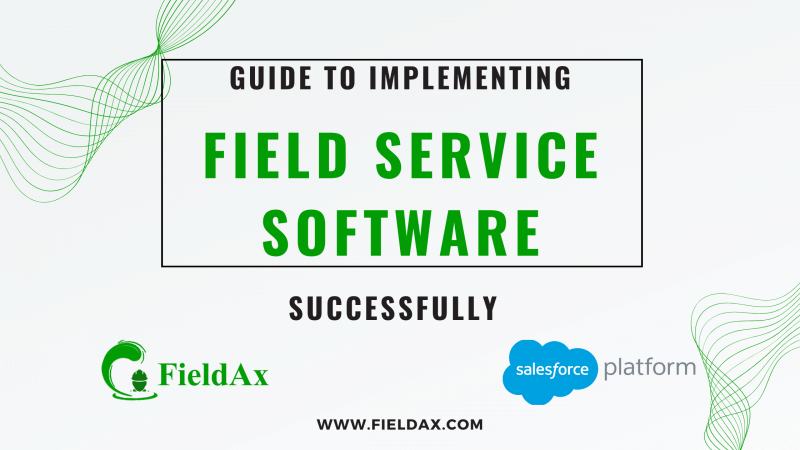
Benefits of Implementing Field Service Software
Implementing field service software can have a wide range of benefits for your business. Here are some of the key advantages:
- Increased efficiency and productivity: By automating manual tasks and optimizing processes, field service software can help your team work more efficiently and boost overall productivity.
- Improved customer service and satisfaction: With real-time updates, better scheduling capabilities, and faster response times, your customers will experience higher levels of satisfaction.
- Enhanced visibility and communication: Field service software provides real-time visibility into your operations, enabling better communication between team members, customers, and management.
- Streamlined scheduling and dispatching: With intelligent scheduling algorithms, you can optimize routes, assign tasks more effectively, and reduce travel time, leading to cost savings and improved service levels.
- Better inventory management: By tracking inventory levels in real-time and automating reordering processes, you can minimize stockouts, reduce excess inventory, and improve overall inventory management.
Common Challenges in Implementing Field Service Software
Resistance to Change
One of the most common challenges in implementing field service software is resistance to change. Employees may be comfortable with the way things have always been done and may be hesitant to adopt new technology. It is important to communicate the benefits of the software and provide adequate training to help employees feel more comfortable with the change.
Integration Issues with Existing Systems
Another challenge is integrating the new field service software with existing systems. Compatibility issues can arise, leading to data discrepancies and inefficiencies. It is essential to thoroughly assess the compatibility of the software with existing systems and work closely with the IT team to ensure a smooth integration.
Lack of User Training and Adoption
A lack of user training and adoption can hinder the successful implementation of field service software. If employees do not understand how to use the software effectively, they may revert to old processes or avoid using the software altogether. Providing comprehensive training and ongoing support is essential for increased user adoption.
Data Security Concerns
Data security concerns are another challenge when implementing field service software. With sensitive customer information and business data stored in the software, it is crucial to implement robust security measures to protect against cyber threats and data breaches. Working with a reputable software provider can help address these concerns.
Budget Constraints
Budget constraints can also pose a challenge when implementing field service software. Investing in new technology can be costly, and organizations may need to carefully assess their budget constraints and priorities. It is important to consider the long-term benefits and ROI of the software to justify the investment.
Best Practices for Successful Implementation
Define clear objectives and goals
Before implementing field service software, it is crucial to clearly define what you hope to achieve with the software. Are you looking to improve efficiency, reduce costs, or enhance customer satisfaction? By setting clear objectives and goals, you can measure the success of the implementation and make sure it aligns with your overall business strategy.
Involve key stakeholders from the beginning
Successful implementation of field service software requires buy-in from key stakeholders across your organization. This includes not only the IT department, but also field service technicians, managers, and executives. By involving these stakeholders from the beginning, you can ensure that the software meets their needs and addresses their pain points.
Conduct thorough research and select the right software solution
There are countless field service software solutions on the market, each with its own features and capabilities. Before making a decision, take the time to conduct thorough research and identify the software solution that best fits your specific needs. Consider factors such as scalability, ease of use, and integration with existing systems.
Develop a detailed implementation plan
Once you have selected a field service software solution, it is important to develop a detailed implementation plan. This plan should outline the steps involved in the implementation process, as well as key milestones and deadlines. By having a clear roadmap in place, you can ensure that the implementation stays on track and is completed successfully.
Provide comprehensive training and support for users
Even the best field service software is only effective if your team knows how to use it properly. To ensure successful implementation, provide comprehensive training and support for all users. This includes not only initial training sessions, but also ongoing support and resources to help users troubleshoot any issues that may arise.
Key Features to Look for in Field Service Software
When selecting field service software for your organization, it’s important to look for key features that will streamline your operations and improve efficiency. Here are some essential features to consider:
1. Mobile Accessibility
Field service technicians are constantly on the go, so it’s crucial that they have access to the software from their mobile devices. Look for software that offers a mobile app or a responsive mobile website for easy access in the field.
2. Scheduling and Dispatching Tools
Efficient scheduling and dispatching are essential for maximizing productivity and meeting customer expectations. Look for software that offers features such as real-time scheduling, route optimization, and automated dispatching to streamline your operations.
3. Inventory Management Capabilities
Keeping track of inventory levels and ensuring that technicians have the right parts on hand is crucial for timely service delivery. Look for software that offers inventory tracking, replenishment alerts, and integration with suppliers for efficient inventory management.
4. Reporting and Analytics
Tracking key performance metrics and analyzing data is essential for making informed business decisions. Look for software that offers robust reporting and analytics tools to help you monitor performance, identify trends, and make improvements to your operations.
5. Integration with CRM and Other Systems
Seamless integration with your existing CRM system and other business tools is essential for maximizing the value of your field service software. Look for software that offers easy integration options to ensure that all your systems work together seamlessly.
Steps to Take Before and During Implementation
Conduct a comprehensive needs assessment
Before implementing field service software, it’s essential to conduct a thorough assessment of your organization’s specific needs. This includes evaluating current workflows, identifying pain points, and determining the key areas where the software can make a significant impact.
Secure buy-in from management and end-users
Getting buy-in from both management and end-users is crucial for the successful implementation of field service software. This involves clearly communicating the benefits of the software, addressing any concerns or skepticism, and ensuring that all stakeholders are on board with the decision to move forward.
Develop a detailed implementation timeline
Creating a detailed implementation timeline is essential for keeping the project on track and ensuring that all key milestones are met. This timeline should include key deliverables, deadlines, and responsibilities for each team member involved in the implementation process.
Test the software thoroughly before full deployment
Before fully deploying the field service software, it’s important to conduct thorough testing to identify any potential issues or bugs. This testing phase should involve key stakeholders and end-users to ensure that the software meets the organization’s requirements and expectations.
Provide ongoing support and training
Once the field service software is implemented, it’s important to provide ongoing support and training to ensure that users are comfortable and proficient in using the software. This may include training sessions, documentation, and access to technical support resources.
Training and User Adoption Strategies
Implementing field service software successfully involves more than just choosing the right tool and implementing it correctly. One of the key factors that determine the success of the implementation is the training and user adoption strategies employed by the organization. Here are some essential strategies to ensure a smooth transition and maximize the benefits of the new software:
Offer hands-on training sessions
- Hands-on training sessions are crucial to help users understand how to use the new software effectively.
- Provide real-life scenarios and interactive activities to help users grasp the functions and features of the software.
Provide ongoing support and resources
- Offer continuous support through training materials, resources, and help desks to assist users in case they encounter any issues.
- Regularly update training materials and resources to keep users informed about any new features or updates to the software.
Encourage feedback and address concerns promptly
- Encourage users to provide feedback on their experiences with the software to identify areas of improvement.
- Address any concerns or issues raised by users promptly to show that their feedback is valued and to make necessary adjustments for a better user experience.
Consider incentives for successful adoption
- Offer incentives or rewards for users who successfully adopt the new software and demonstrate proficiency in using it.
- Recognition and rewards can motivate users to embrace the new software and integrate it into their daily workflows.
Tips for Maximizing ROI from Field Service Software
Monitor key performance metrics
Keep a close eye on key performance indicators such as response time, first-time fix rate, and customer satisfaction. Analyzing these metrics can help you identify areas for improvement and make data-driven decisions to optimize your field service operations.
Continuously seek feedback from users
Regularly gather feedback from your field service technicians and customers to understand their pain points and satisfaction levels with the software. Use this feedback to make necessary adjustments and enhancements to improve the overall user experience.
Regularly update and optimize the software
Stay up to date with software updates and new features released by your field service software provider. Regularly optimize your software configuration to align with your evolving business needs and industry trends.
Identify areas for improvement and actively address them
Proactively identify inefficiencies and bottlenecks in your field service processes and use the software to address these issues. Continuously strive to streamline your operations and reduce costs to maximize your return on investment.
Share success stories and best practices within the organization
Encourage knowledge sharing and collaboration among your field service team by sharing success stories and best practices. Recognize and reward top performers who excel in leveraging the software to achieve positive outcomes.
Future Trends in Field Service Software Technology
Field service software technology is constantly evolving to meet the ever-changing needs of businesses and their customers. Here are some of the future trends to watch out for:
- AI and machine learning capabilities: Field service software will leverage AI and machine learning to automate processes, predict equipment failures, and optimize scheduling.
- IoT integration for predictive maintenance: The integration of IoT devices will enable field service teams to proactively identify and address issues before they cause downtime.
- Increased focus on data security and privacy: With the rise of cybersecurity threats, field service software providers will prioritize data security and privacy to protect sensitive information.
- Cloud-based solutions for scalability and flexibility: Cloud-based field service software will provide businesses with the flexibility to scale their operations and access real-time data from anywhere.
- Enhanced mobile functionality for on-the-go access: Field service software will continue to improve mobile functionality, allowing technicians to access job information, update work orders, and communicate with customers on the go.
Conclusion
As we wrap up our ultimate guide to implementing field service software successfully, let’s recap the key points we’ve discussed:
Key Points:
- The benefits of implementing field service software are numerous, including improved efficiency, better customer service, and streamlined operations.
- Common challenges in implementation include resistance to change, lack of proper training, and inadequate planning.
- Best practices for successful implementation involve thorough research, proper planning, clear communication, and ongoing support.
- Key features to look for in field service software include mobile capabilities, real-time tracking, and integration with other tools.
- Steps to take before and during implementation include setting clear goals, defining processes, and engaging stakeholders.
- Training and user adoption strategies are crucial for the successful implementation of field service software.
- Tips for maximizing ROI from field service software include monitoring performance, collecting feedback, and continuously improving processes.
It’s important to emphasize the significance of successful implementation of field service software for businesses. By optimizing your software and processes, you can unlock greater efficiency, productivity, and profitability for your organization.
We encourage you to take action and start implementing or optimizing your field service software today. With the right strategies and tools in place, you can take your business to the next level and stay ahead of the competition.
See how FieldAx can transform your Field Operations.
Try it today! Book Demo
You are one click away from your customized FieldAx Demo!
FAQ
1. What is field service software?
Field service software is a tool that helps businesses manage their field operations, such as scheduling jobs, dispatching technicians, and tracking work orders. It is designed to streamline processes and improve efficiency in the field service industry.
2. How can field service software benefit my business?
Field service software can benefit your business in many ways, including improved scheduling and dispatching, better communication with technicians, enhanced customer service, increased productivity, and better overall efficiency.
3. What are some common challenges in implementing field service software?
Some common challenges in implementing field service software include resistance to change from employees, lack of proper training and support, integration issues with existing systems, and difficulty in tracking ROI.
4. What are the best practices for successful implementation of field service software?
The best practices for successful implementation of field service software include setting clear goals and objectives, involving key stakeholders in the decision-making process, providing comprehensive training for employees, conducting thorough testing before full deployment, and regularly evaluating performance metrics.
5. What key features should I look for in field service software?
When choosing field service software, look for features such as scheduling and dispatching tools, mobile accessibility, real-time tracking, invoicing and billing capabilities, inventory management, and reporting and analytics.
6. What steps should I take before and during the implementation of field service software?
Before implementing field service software, it is important to assess your current processes, identify pain points, set goals for the software, select the right vendor, and create a detailed implementation plan. During implementation, ensure thorough training for employees, provide ongoing support, and monitor progress closely.
7. What are some effective training and user adoption strategies for field service software?
Effective training and user adoption strategies for field service software include providing hands-on training, creating user-friendly interfaces, offering ongoing support and resources, monitoring user engagement, and soliciting feedback from employees for continuous improvement.
8. How can I maximize ROI from field service software?
To maximize ROI from field service software, focus on improving operational efficiency, reducing labor costs, increasing customer satisfaction, optimizing scheduling and dispatching, and continuously evaluating and optimizing the software to meet your business needs.
Author Bio
Co-Founder & CMO at Merfantz Technologies Pvt Ltd | Marketing Manager for FieldAx Field Service Software | Salesforce All-Star Ranger and Community Contributor | Salesforce Content Creation for Knowledge Sharing






