Did you know that teams using computerized maintenance tools can complete up to twice as many requests daily compared with paper-based fleets? That shift changed how I handle requests, assignments, and follow-ups.
I used to chase lost forms and sticky notes. Now I follow a clear process that maps a request to assignment, parts, completion, and closeout without endless emails.
This guide shows how I turned messy maintenance into a repeatable, visible flow. I outline five digital steps that protect each asset’s history and keep operations moving.
By centralizing requests, approvals, scheduling, and documentation, my team reduced friction and improved safety. Read on to learn the practical steps and simple criteria I use when choosing systems that actually make daily work easier.

Key Takeaways
- I replaced paper with a clear digital process that tracks every work order from request to close.
- Five practical steps make maintenance repeatable and transparent for my technicians.
- Centralized order management reduces lost forms and speeds up approvals.
- Maintaining an asset history helps me make safer, faster decisions.
- Select tools that simplify scheduling, assignments, and parts procurement.
Why I’m Ditching Paper for a Smarter HVAC Work Order Process
I lost time tracking tasks across clipboards and crowded spreadsheets. That clutter hides priority and lets requests disappear or get edited by mistake.
Paper, whiteboards, and spreadsheets create several problems for my maintenance team. Spreadsheets balloon with old entries, and staff can’t tell which work orders are active or closed.
I needed instant visibility so operations don’t stall while a form sits on a desk. A single, repeatable process routes requests, schedules technicians, and creates an audit trail for every asset.
Automation and mobile tools let me submit, approve, and dispatch without returning to the office. That reduces delays and the extra costs tied to rework.
Moving to CMMS-driven order management scaled with our organizations. My team completed far more requests daily, and staff stopped wasting time chasing signatures and edits.
The result was simple: consistent execution, fewer surprises, and faster repairs that keep assets and operations running smoothly.
HVAC Work Orders, Simplified: What They Are and How They Flow
I define a work order as the single source of truth that captures a request, scope, and the lifecycle of maintenance from identification to closeout.
The lifecycle is simple and repeatable. First, someone spots a task and creates a work order with location, asset ID, issue details, and photos. Next, a manager reviews approvals, checks inventory, and procures parts if needed.
From request to closeout: the lifecycle that keeps maintenance moving
After approval, I assign the task based on urgency, impact, and technician skill. The technician executes the repair, logs labor and parts, and uploads photos.
Finally, I review the job to confirm the asset performs well and capture lessons for future performance. Templates and a simple CMMS reduce errors and keep information consistent.
Planned vs. unplanned jobs: preventive, predictive, and corrective in HVAC
Planned jobs include preventive, scheduled by time or meter, and predictive, triggered by condition or performance data. These orders lower failures and improve equipment life.
Unplanned jobs are corrective or emergency tasks that respond to immediate issues. A good system and clear templates help triage requests so the right person gets the right task at the right time.
The Real Cost of Paper and Spreadsheets in Maintenance Operations
Paper slips and spreadsheets quietly eat hours from my day. Lost requests, misread whiteboards, and accidental edits create delays that ripple through operations. Those small delays add up to real costs in labor, parts runs, and downtime.
Paper and boards feel cheap, but they lose traceability. Spreadsheets let multiple editors change critical fields and old entries pile up. That blurs backlog visibility and hides priority issues for technicians and supervisors.
Without inventory alerts, I often scramble for parts and make emergency purchases that inflate costs. Manual logs also force duplicate data entry and slow technicians’ time with equipment.

A CMMS flips that script: automation handles intake, triage, scheduling, and assignment. Facilities using modern software complete far more requests daily — a measurable lift in productivity and fewer repeat fixes.
Centralized records preserve each asset’s history so future repairs are faster and smarter. In short, paper saves money upfront but risks much higher long-term costs. Moving to a single system reduced my rework and freed resources for preventative maintenance.
My Five Digital Steps to Streamlined Work Orders
A simple set of digital steps stopped handoffs from becoming headaches. I built a clear flow so each request moves fast and with full context.
Digitize the request
I capture contact info, date, urgency, ideal times, asset location and ID, issue details, and photos. That complete information lets triage start without back-and-forth.
Automate intake and triage
The system routes approvals, sets priority rules, checks inventory, and flags parts needs. Automation reduces manual handoffs and prevents scheduling blind spots.
Schedule and dispatch
I assign based on skill set, proximity, and workload so the right technician gets the task at the right time. This lowers repeat visits and improves first-time fixes.
Execute and document in the field
Technicians use mobile access to SOPs, asset history, and checklists. They log labor, parts, photos, and lingering issues before closeout.
Review and improve
I analyze closed work orders each week to spot trends, measure performance, and feed insights back into preventive plans. Small changes cut costs and raise uptime.
Work Order Management Priorities That Keep HVAC Assets Running
I learned that readiness and technician skill matter as much as urgency when assigning jobs. A clear priority model helps me reduce downtime and protect critical equipment.
Setting urgency, impact, and readiness to reduce downtime
I define priority around urgency, impact on operations, and team readiness so each work order gets the right response. That single rule cuts confusion and speeds repairs.
I weigh asset criticality, expected downtime, and available resources before I dispatch. I keep contingency capacity for true emergencies so planned maintenance can continue.
Balancing team workload with skills, location, and SLAs
I match technicians by certifications and recent performance to complex tasks. Location and travel times shape clustering so crews complete more in a day.
I balance staff schedules to hit SLAs without burning the team. Each assignment follows a simple matrix so priority settings stay transparent across the order management process.
Designing a High-Quality Digital Work Order Form
Well-designed fields give me the context to triage and schedule faster. I create a form that captures just enough information to act without adding clutter.
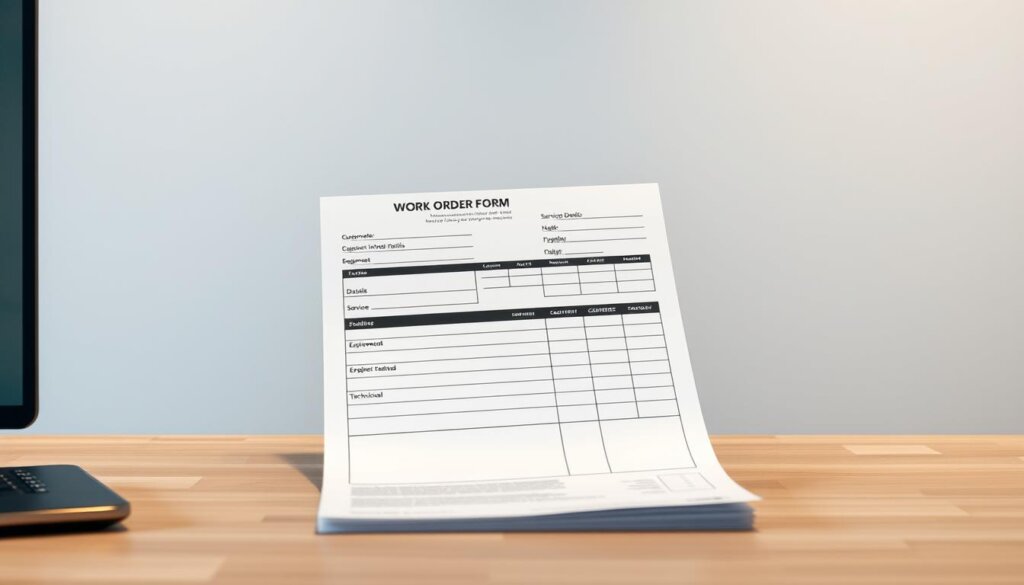
Requester fields that speed triage
I require name, contact, date of request, and a needed-by date so timelines are clear.
Urgency and ideal timing help me balance priority and availability. I include location, asset ID, and a short issue description.
Photos or video attach to the request so technicians arrive with context and parts decisions start early.
Manager and technician fields for closure
Manager fields capture date received, a clear maintenance scope, parts needed, and notes if items are out of stock. I add scheduled date/time, estimated time, and the assigned technician so accountability is visible.
Technician fields log work performed, unperformed items, lingering issues, parts used, date/time performed, and total time. Closeout notes and photos make future requests faster and preserve useful documentation.
I keep the form concise, test it on mobile, and enforce required fields so the system feeds reliable data into the rest of my process.
Standardizing the Process: SOPs, Checklists, and Documentation
I set clear SOPs so every technician follows the same steps, no matter the shift. That simple rule raised quality and cut repeat visits.
I centralize the entire process in a single system so routing, approvals, and documentation stay consistent. Mobile access gives techs instant access to OEM manuals, past repairs, and repair instructions.
I use concise checklists for recurring maintenance to remove guesswork and protect equipment reliability. Each task includes step-by-step documentation so audits are easy and training moves faster.
I align forms, SOPs, and closeout rules so captured data feeds KPIs and future troubleshooting. I also require status updates to requesters to reduce confusion and build trust.
Quarterly reviews keep procedures current. I revisit SOPs after lessons learned so the system improves performance and keeps assets in top shape.
Turning Data Into Decisions: KPIs and Insights From Closed Work Orders
I no longer file away completed jobs — I mine them for measurable improvement. Closed work orders become the source of truths I use to tune my maintenance strategy.
Core KPIs I track include response time, completion time, backlog size, and first-time fix rate. I watch these numbers weekly to spot where the process slows down or costs climb.
Using trends to drive preventive and predictive maintenance
My CMMS centralizes job data and delivers customizable reports. Those reports visualize trends, highlight repeat issues by asset, and point to root causes.
I use insights to adjust SOPs, reorder points, and technician assignments. Tracking parts usage and lead times trims delays and cuts material costs by roughly 20% when the system is adopted well.
Finally, I share KPI dashboards with the team so everyone sees performance and gaps. Clean documentation makes every closed item reusable as reliable information for future planning.
Choosing the Right Work Order Management Software for HVAC Teams
Picking software matters. A high-quality CMMS plans, creates, and tracks requests so my maintenance tasks stay visible and traceable.
I look for mobile access, automated routing and scheduling, inventory integration, and strong reporting with KPIs. Templates, priority rules, and checklist enforcement help standardize the process and cut errors.
Role-based access keeps technicians, managers, and requesters focused on relevant information. Easy data migration from spreadsheets and clear onboarding reduce disruption when I move to a new system.
Scaling tips and adoption
I pilot with a small crew, measure early KPIs, and roll out in phases. Training, SOP updates, and quick wins build momentum. I also evaluate total costs, including integrations, support, and configuration time.
Choose software that scales with your organization so operations and documentation stay aligned as complexity grows. That approach saved my team time, reduced backlog, and made performance easier to improve.
Conclusion
A disciplined digital routine gave me reliable records and fewer daily surprises. By wrapping the five digital steps into one clear process, I replaced paper chaos with consistent order and better visibility.
Complete requests, smart triage, and skill-based scheduling sped up tasks without cutting corners. Mobile execution and tight documentation made field work safer and more reliable.
I use closed work orders as data to find trends and sharpen performance. A good CMMS or small software trial helped me prove benefits, then scale across more assets and sites.
Start small, measure gains, and choose a system that fits your team. Better order management is the fastest path to fewer surprises, lower downtime, and calmer days for everyone.
See how FieldAx can transform your Field Operations.
Try it today! Book Demo
You are one click away from your customized FieldAx Demo!
FAQ
What are the first digital steps I should take to replace paper-based HVAC work order processes?
Start by creating a clear, digital intake form that captures location, asset ID, symptoms, and any photos. Then automate triage rules for priority and approvals. Next, add scheduling and mobile access so technicians can receive tasks and log parts and hours in the field. Finally, track closed items to spot trends and improve procedures.
How do I decide which HVAC tasks should be planned vs. handled as emergencies?
I classify tasks by urgency and impact. Routine preventive checks and seasonal tune-ups are planned. Predictive work uses sensor data or trend analysis to trigger service before failure. Anything that risks safety or critical operations moves to emergency or corrective status and gets fast-tracked.
What key fields belong on a high-quality digital request form for HVAC service?
Include requester contact, exact location, asset tag, description of the problem, priority, preferred access times, and photos or video. Add dropdowns for building zone and failure type to speed processing. These details cut back-and-forth and get techs to the right place with the right parts.
How can I automate intake and triage without losing control?
I set simple rules: map failure types to priority levels and required approvals, check inventory automatically for common parts, and flag high-impact requests for manager review. Maintain an override option so supervisors can intervene when needed.
What should I track to measure HVAC maintenance performance?
Focus on response time, completion time, backlog volume, first-time fix rate, and mean time between failures. Those KPIs show how quickly you react, how effectively tasks are closed, and where preventive work can reduce repeat failures.
How do I minimize downtime when scheduling and dispatching technicians?
Assign work by technician skill, proximity, and current workload. Bundle nearby tasks to reduce travel, and use estimated job durations so calendars reflect real capacity. Real-time status updates help reassign work if delays occur.
What features should I look for when choosing software for HVAC teams?
I prioritize mobile access, workflow automation, parts and inventory tracking, reporting dashboards, and integrations with building management or ERP systems. Ease of use and technician adoption tools are also crucial for success.
How can technicians document work in the field without creating extra admin burden?
Provide mobile forms with prefilled fields, checklists, parts picklists, and voice-to-text notes. Use photo attachments for proof of repair. Auto-populate asset history so technicians only confirm or update details, cutting redundant typing.
What’s the best way to use closed records to improve future HVAC maintenance?
Review closed records for recurring failures, parts consumption patterns, and long-resolution steps. Use that data to revise preventive schedules, stock the right spare parts, and update SOPs to reduce repeat work and costs.
How do I scale from spreadsheets to a CMMS while keeping my team engaged?
Start with a pilot group and transfer the most common workflows first. Provide hands-on training, cheat sheets, and quick wins like mobile dispatch. Collect feedback and iterate, then roll out gradually to build confidence and adoption.
What documentation should be standardized across HVAC processes?
Standardize intake forms, troubleshooting checklists, SOPs for common repairs, parts lists, and closeout templates. Consistent documentation reduces errors, speeds training, and makes performance data reliable.
How can I control spare parts costs while improving service levels?
Track consumption rates and turn stock into minimum/maximum levels. Use historical data to forecast demand and set automated reorder triggers. Centralize common parts and let technicians pull from nearby locations to cut lead times and waste.
What’s a realistic timeline to digitalize my HVAC maintenance process?
For small teams, basic digital intake and mobile dispatch can be live in a few weeks. A full CMMS rollout with integrations, inventory controls, and reporting typically takes 3–6 months depending on scope and change management.
Author Bio
Co-Founder & CMO at Merfantz Technologies Pvt Ltd | Marketing Manager for FieldAx Field Service Software | Salesforce All-Star Ranger and Community Contributor | Salesforce Content Creation for Knowledge Sharing






