Did you know that over 70% of data breaches are caused by bad access management? As tech use grows, keeping data safe is more important than ever. Role-based access control in FSM is key to solving these problems. It balances work efficiency with strong data privacy needs.
In this article, we’ll look at the best ways to use role-based security in FSM. We’ll talk about how to protect both customer and company data from new cyber threats.
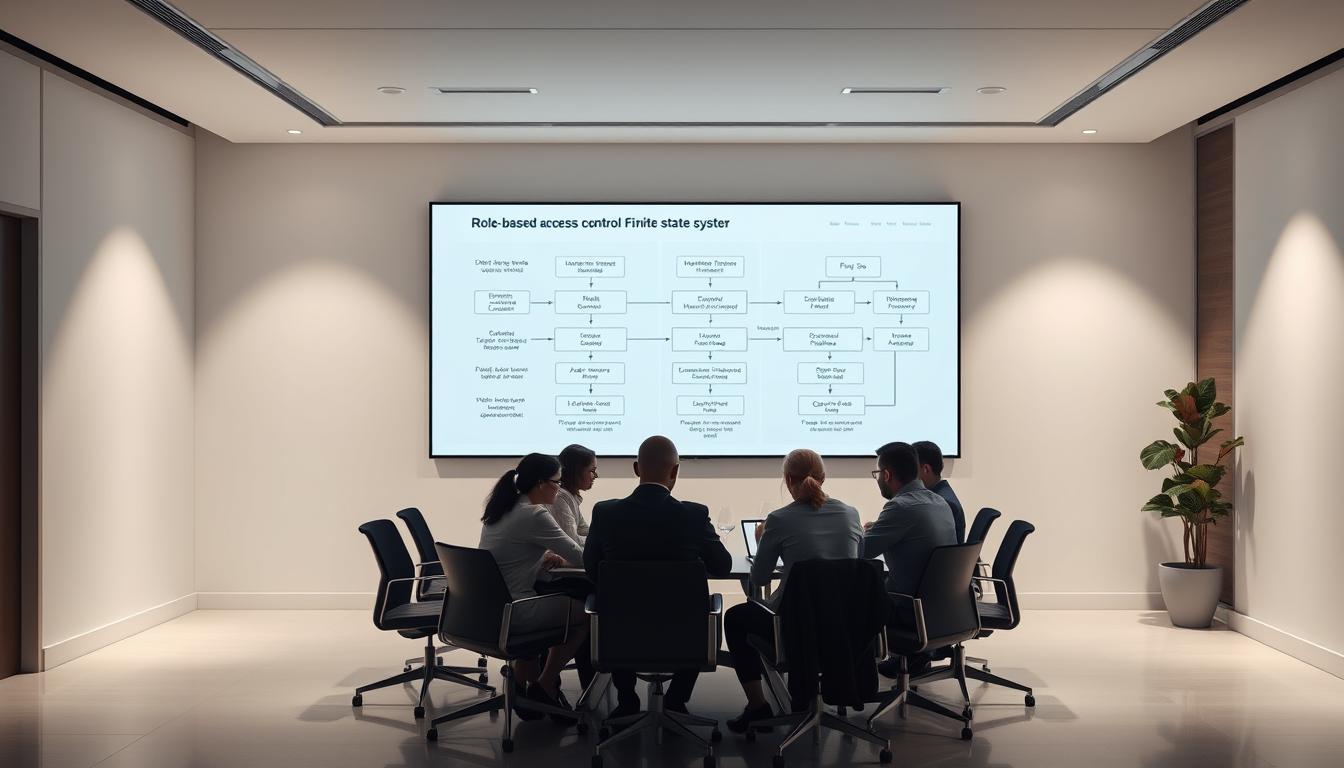
Key Takeaways
- Role-based access control is essential for improving data privacy in FSM.
- More than 70% of data breaches are due to poor access management.
- Using RBAC makes managing users and security easier.
- FSM security best practices are key to keeping customer info safe.
- A good access control model helps reduce risks in digital operations.
Understanding the Importance of Data Privacy in FSM
Data privacy is key in field service management (FSM). Technicians handle sensitive customer data during service calls. It’s vital to protect this information to keep customer trust.
The dangers of poor data protection are real today. With more use of mobile devices and cloud services, data breaches are more common. Without strong protection, companies risk losing customer trust and damaging their reputation. Following rules like GDPR is essential to manage these risks.
What is Role-Based Access Control (RBAC)?
Role-based access control (RBAC) is key in today’s data world. It gives access based on a user’s role in a company. This makes security better and managing users easier.
Defining RBAC and Its Core Principles
RBAC groups permissions by job, not by user. This means only the right people can see certain things. For example, technicians can only see job schedules or customer locations. This cuts down on unauthorized access and data breaches.
How RBAC Simplifies Access Management
With RBAC, managing access is easier and safer. Admins don’t have to deal with lots of individual permissions. They can just manage roles and permissions. This makes things run smoother and helps follow privacy rules, reducing mistakes.
Role-Based Access Control in FSM: Key Benefits
Role-Based Access Control (RBAC) in field service management offers many advantages. It boosts both efficiency and security. Knowing these benefits helps businesses decide if RBAC is right for them.
Enhanced Security for Sensitive Customer Data
RBAC’s biggest plus is its role in protecting customer data. It limits access to sensitive info based on roles. This way, only approved people can see important data. It lowers the chance of data leaks and keeps customer trust high.
Streamlined User Management
RBAC also makes managing users easier. It groups users by their roles, making permission management simple. This makes onboarding faster and updates smoother. It leads to less downtime and a more efficient team.
Common Security Challenges in Field Service Management
Field service management faces many security challenges. These can really affect how we work. Our use of mobile tech and remote work makes us vulnerable to threats.
It’s key to tackle these risks to keep our data safe. This also helps us keep our customers’ trust.
Remote Work Vulnerabilities in FSM Operations
Working from home brings its own set of risks. Technicians often lack the security of office environments. This makes them targets for attacks and unauthorized access.
We need to protect our data from these distant threats. These risks often come from less secure connections.
The Risks Posed by Mobile Device Use
Mobile devices add to the security risks in field work. When techs use personal devices, there’s a higher chance of loss or theft. This can put customer data at risk.
To stay safe, we focus on secure mobile access. We also educate everyone about these dangers.
Best Practices for Implementing Role-Based Access Control in FSM
Implementing RBAC best practices in Field Service Management (FSM) is key. Focusing on specific strategies makes operations more secure and efficient. Each practice supports the others, creating a strong system for managing access and protecting data.
Setting Clear and Defined User Roles
Creating clear user role definitions is a basic step. Aligning roles with job functions makes assigning permissions easier. This approach ensures employees have the right access without risking security.
Utilizing Multi-Factor Authentication
Adding multi-factor authentication is vital for security. It requires users to verify themselves in multiple ways, lowering the risk of unauthorized access. This method not only boosts security but also promotes a culture of safety within the company.
Regularly Auditing User Permissions
Regularly checking user permissions is a must. These audits keep security policies up to date and spot any needed role changes. By doing this, organizations can adapt to changes in staff or roles, making their security stronger.
Creating an Effective Authorization Framework
Creating a strong authorization framework in FSM is key for managing access well. Aligning roles with processes is important. It makes sure access levels match the business’s needs. This approach makes workflow smoother and lets technicians do their jobs better.
It’s important to know what each role can or cannot do. This keeps security and productivity high.
Aligning Roles with Business Processes
Aligning roles with business processes boosts efficiency. Tailoring user roles to specific tasks gives technicians the right access. This removes unnecessary barriers.
This alignment creates a better work environment. Team members can work together more easily and do their jobs better.
Choosing the Right Access Control Software
Choosing the right access control software is vital for a good authorization framework in FSM. It should meet current needs and grow with the business. I look for software that supports role hierarchies and is flexible.
This flexibility is key for adapting to changing business goals. It helps keep up with industry rules and protects sensitive data.
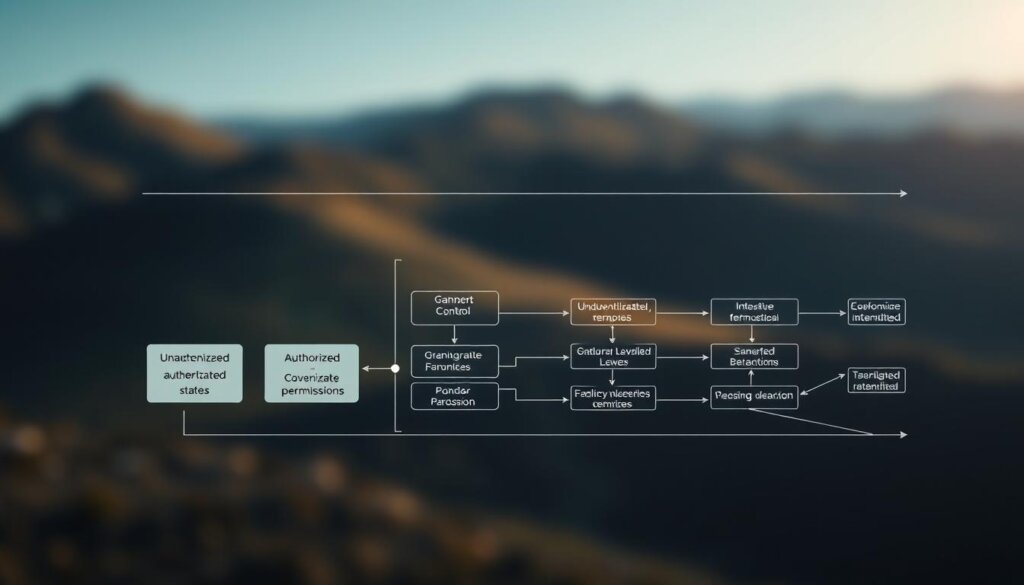
Security Policies and Their Role in Data Protection
Security policies in FSM are key to keeping data safe. They cover many rules and practices to protect sensitive information. This is important as businesses deal with new tech and remote work.
Without good security plans, companies face big risks. These risks can hurt client trust and follow legal rules.
Creating strong security plans means setting rules for remote work and safe mobile use. It’s also about protecting data when it’s sent. Clear steps for handling passwords and responding to problems are vital.
Training employees is also critical. When they know how to stay safe, they make fewer mistakes. This makes data protection stronger.
The Importance of Identity Management in FSM
In field service management, identity management is key. It makes sure only the right people get to sensitive info. This way, it boosts RBAC and keeps data safe.
Good identity management helps everything run smoothly. It’s all about keeping data safe and making things work better.
How Identity Management Enhances RBAC
Good identity management is vital for better RBAC. It matches user rights with their roles. This stops unauthorized access.
Using biometrics for checks adds an extra layer of security. This makes sure only the right people get to important data. It also keeps up with staff changes easily.
Integrating Privilege Management with RBAC
Integrating privilege management with RBAC is key for data security in Field Service Management (FSM). It sets clear rules for who can access what. This way, users only get the access they need for their roles. This reduces the risk of data breaches from unauthorized access.
When setting up security, using the right tools is critical. These tools should let you quickly change permissions. This is important when roles change, systems update, or new threats appear. Having a flexible system helps keep both security and operations running smoothly.

Conclusion
Role-based access control (RBAC) is key in field service management for better data privacy and security. It defines user roles and duties clearly. This helps organizations protect sensitive customer data effectively.
The digital world keeps changing, making it important to protect our data. Improving data privacy is more than following rules. It’s about gaining clients’ trust and handling their data with care. With RBAC, businesses can face security challenges head-on and keep their workflows smooth.
Using a solid RBAC framework is essential for field service management. With the right technologies and practices, I believe organizations can handle today’s data security needs. They can also keep providing top-notch service to their customers.
See how FieldAx can transform your Field Operations.
Try it today! Book Demo
You are one click away from your customized FieldAx Demo!
FAQ
What is role-based access control (RBAC) in field service management (FSM)?
RBAC in FSM limits system access to users based on their roles. It makes it easier to manage access by linking permissions to job functions, not individual users.
Why is data privacy important for FSM organizations?
Data privacy is key for FSM companies because technicians deal with sensitive customer info. Strong data protection keeps this info safe and builds customer trust.
What are some common security challenges in FSM?
FSM faces security issues like remote work and mobile device use. Technicians face risks like man-in-the-middle attacks and unauthorized access on unsecured networks.
How can I implement RBAC successfully in FSM?
To succeed with RBAC, define clear roles based on job functions. Use multi-factor authentication (MFA) for security. Regularly check user permissions to follow security policies.
What is the significance of identity management in RBAC?
Identity management is key in RBAC for verifying users before access. It uses advanced authentication to protect sensitive info and lower unauthorized access risks.
How does privilege management integrate with RBAC?
Privilege management works with RBAC by setting clear access rights. It ensures users have only needed privileges, reducing data breach risks.
What are the best practices for creating an effective authorization framework in FSM?
For a good authorization framework, align user roles with business processes. Make sure access levels match operational needs. Choose scalable access control software that follows industry rules.
Author Bio
Co-Founder & CMO at Merfantz Technologies Pvt Ltd | Marketing Manager for FieldAx Field Service Software | Salesforce All-Star Ranger and Community Contributor | Salesforce Content Creation for Knowledge Sharing






